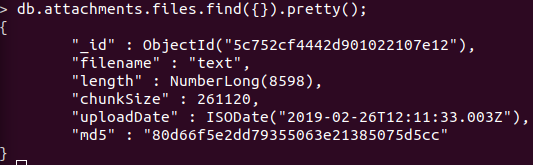Using GridFS to store files in MongoDB (Java)
Feb 26, 2019 by Thibault Debatty | 7346 views
https://cylab.be/blog/16/using-gridfs-to-store-files-in-mongodb-java
MongoDB is a fantastic tool for storing large quantities of data in a JSON-like format.
Furthermore, it can be used to store binary data with GridFS. This has multiple advantages:
- your files and metadata is automatically synced and distributed over your MongoDB cluster;
- unlike some filesystems, GridFS has no maximum number of files;
- GridFS allows to access portions of a large file without having to read the whole file into memory.
Technically, GridFS is used to store and retrieve files that exceed the bson-document size limit of 16 MB. Instead of storing the file in a single document, GridFS divides the file into chunks and stores each chunk as a separate document.
Storing
To store a file in GridFS using Java:
//Bucket to generate GridFSUploadStreams
GridFSBucket bucket = GridFSBuckets.create(
mongo_client.getDatabase(db_name),
bucket_name);
//Each file needs a different uploadStream
GridFSUploadStream uploadStream = bucket.openUploadStream(filename);
byte[] data = ...;
uploadStream.write(data) ;
ObjectId fileid = uploadStream.getObjectId() ;
uploadStream.close() ;
Retrieving
The file can now be retrieved using its fileid or filename :
FileOutputStream streamToDownloadTo = new FileOutputStream(local_file);
//Using fileid
bucket.downloadToStream(fileid, streamToDownloadTo) ;
//Using mongo filename
bucket.downloadToStream(filename, streamToDownloadTo);
streamToDownloadTo.close() ;
You can also retrieve the data as a byte[] :
GridFSDownloadStream downloadStream = bucket.openDownloadStream(fileid);
int fileLength = (int) downloadStream.getGridFSFile().getLength();
byte[] data = new byte[fileLength];
downloadStream.read(bytesToWriteTo);
downloadStream.close();
Mongo shell
Finally, you can use Mongo shell to check and retrieve your files:
References:
- http://mongodb.github.io/mongo-java-driver/3.10/driver/tutorials/gridfs/
- http://mongodb.github.io/mongo-java-driver/3.10/javadoc/overview-summary.html
This blog post is licensed under
CC BY-SA 4.0