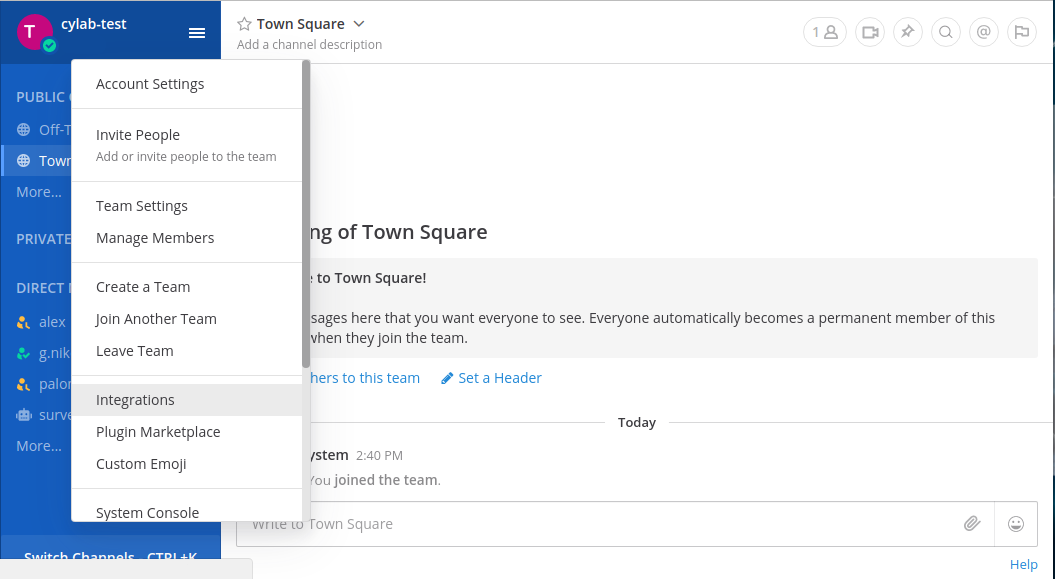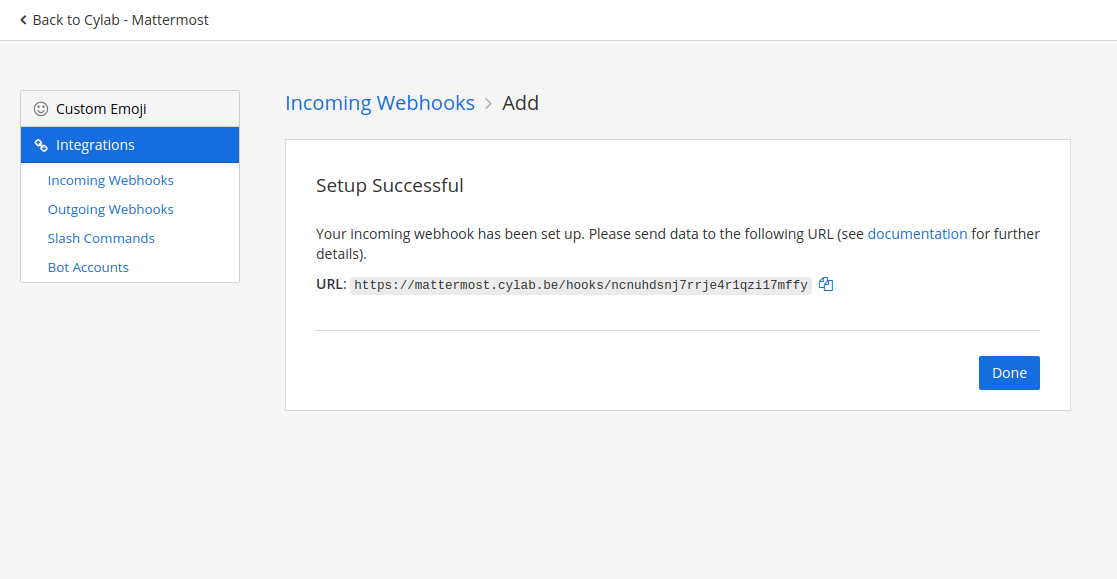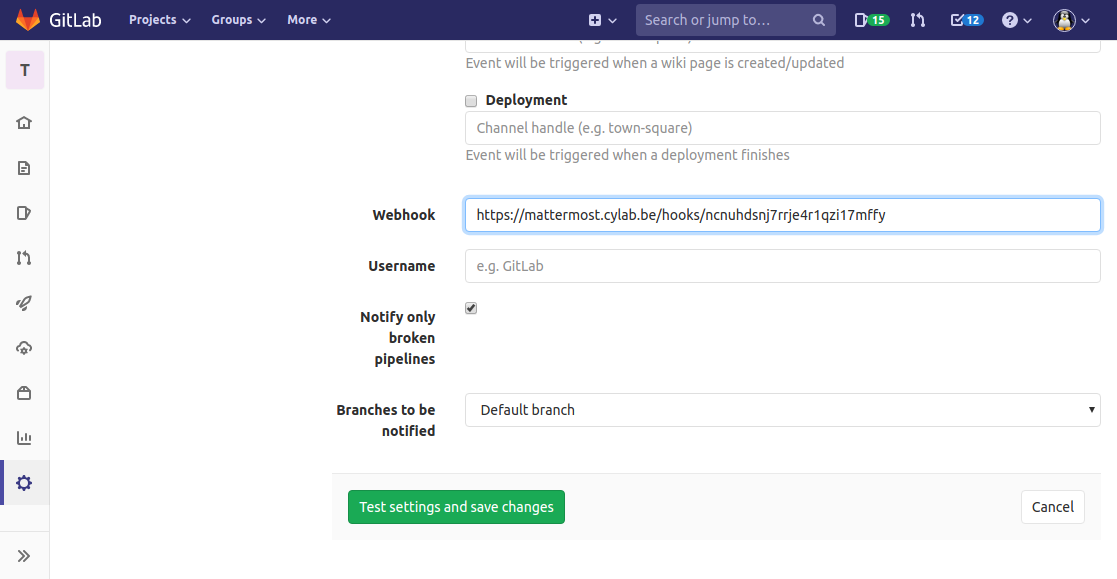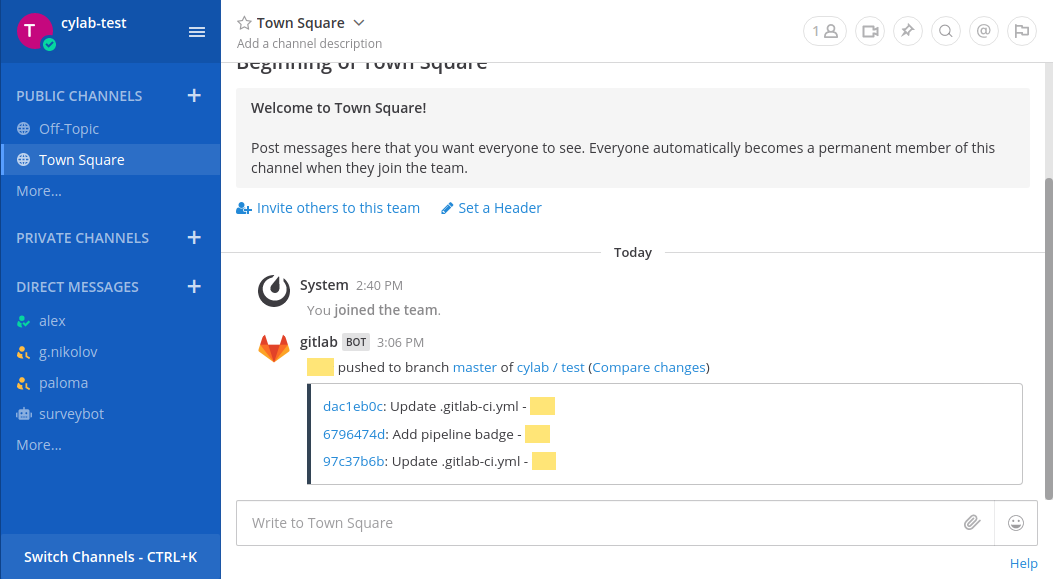Publish GitLab notifications to Mattermost
Jun 4, 2020 by Thibault Debatty | 5993 views
Secure Software Development GitLab
https://cylab.be/blog/79/publish-gitlab-notifications-to-mattermost
Mattermost is a wonderful messaging and collaboration tool for developer teams. It is also a great open source alternative to Slack. In this short blog post we show how to connect Mattermost and GitLab together.
Mattermost
- In Mattermost, open the main menu (the 3 horizontal lines) and clic on Integrations
-
Then select Incoming Webhooks and Add Incoming Webhook.
-
Once your webhook is configured and saved, Mattermost will provide you with a webhook URL.
- Copy this webhook URL and connect to your GitLab instance.
GitLab
- Open your GitLab project, and go to Settings > Integrations.
- Clic on Mattermost Notifications.
- At the very bottom, you can paste your Mattermost webhook URL and save.
And voila…
This blog post is licensed under
CC BY-SA 4.0