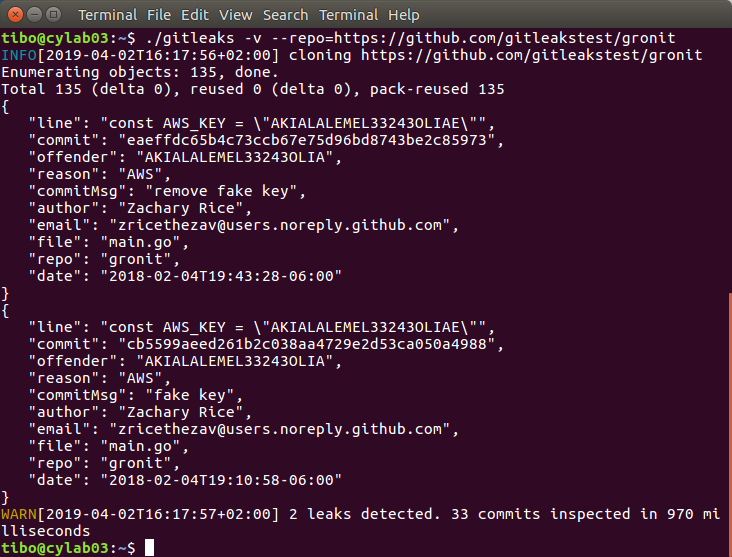Avoid leaking secrets in your GitLab repository
Apr 2, 2019 by Thibault Debatty | 8316 views
https://cylab.be/blog/20/avoid-leaking-secrets-in-your-gitlab-repository
Shit happens! Chances are great that you or one of the developers in your team will one day commit a file containing secrets or private keys to a public GIT repository…
Most important thing: detect this quickly so you can take action immediately. Here comes gitleaks, a small tool that analyzes GIT repositories for leaked secrets.
Updated November 2021: with version 8, the syntax has been modified. You’ll find the original version of the blog post at the bottom of this page…
Updated April 2022: with recent versions of git, you might get an error fatal: unsafe repository ('/builds/...' is owned by someone else). The gitlab-ci job below has been updated to avoid this error.
Usage
Once installed, you can use gitleaks from the command line to analyze a local or remote repository:
gitleaks detect -v /path/to/my/repo
GitLab
Here is how to automate this in your GitLab tests (in .gitlab-ci.yml):
stages:
- leaks
- test
# https://cylab.be/blog/20/avoid-leaking-secrets-in-your-gitlab-repository
leaks:gitleaks:
stage: leaks
image:
name: "zricethezav/gitleaks"
entrypoint: [""]
script:
# to avoid
# fatal: unsafe repository ('/builds/...' is owned by someone else)
# with recent git versions
- git config --global --add safe.directory $CI_PROJECT_DIR
- gitleaks detect -v -c gitleaks.toml ./
Fixing issues
If one of the commits produces a warning you should of course fix the problem and revoke the leaked secret. Then, to remove gitleaks warnings, you can either:
- rewrite git history to hide the faulty commit
- or add the faulty commit to gitleaks.toml whitelist:
# the leaks in these commits have been fixed...
[whitelist]
commits = [
"213c603d16c07d8b7252b62b694104e7e01c1f59",
"444f28d5437ad3127702bf1b0779ae6cd00ab146",
]
Previous versions
With previous version of gitleaks, you can analyze a local or remote repository with:
gitleaks -v -p /path/to/my/repo
gitleaks -v -p https://github.com/gitleakstest/gronit
And here is how to automate this in your GitLab tests (in .gitlab-ci.yml):
stages:
- leaks
- test
# https://cylab.be/blog/20/avoid-leaking-secrets-in-your-gitlab-repository
leaks:gitleaks:
stage: leaks
image:
name: "zricethezav/gitleaks"
entrypoint: [""]
script:
- gitleaks -v -c gitleaks.toml -p ./
If one of the commits produces a warning you should of course fix the problem. Then, to remove gitleaks warnings, you can either:
- rewrite git history to hide the faulty commit
- or add the faulty commit to gitleaks.toml whitelist:
# the leaks in these commits have been fixed...
[whitelist]
commits = [
"213c603d16c07d8b7252b62b694104e7e01c1f59",
"444f28d5437ad3127702bf1b0779ae6cd00ab146",
]
This blog post is licensed under
CC BY-SA 4.0