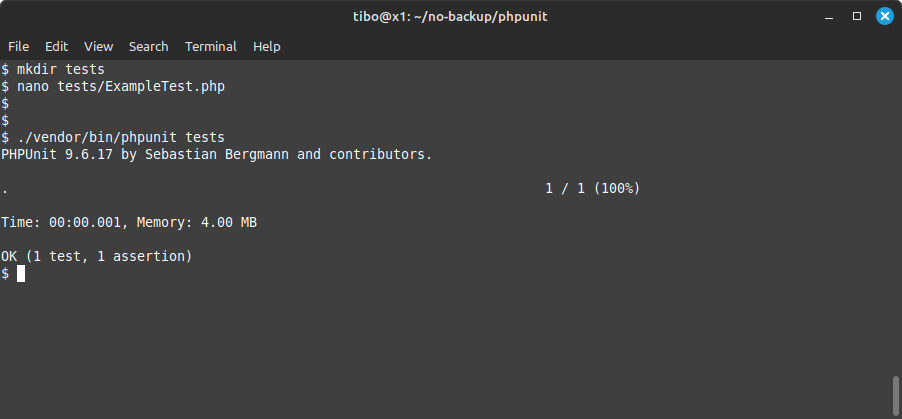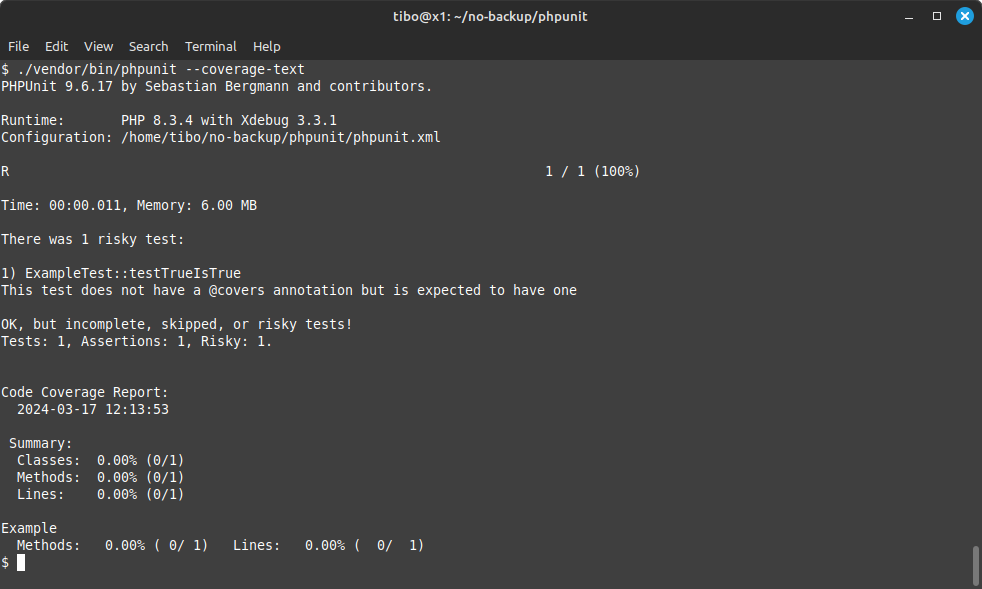Use phpunit to test your PHP project
Mar 17, 2024 by Thibault Debatty | 3162 views
https://cylab.be/blog/329/use-phpunit-to-test-your-php-project
So you are developing some PHP code? Beter make sure it works as expected! In this blog post we will show how to quickly get started with phpunit to automatically test your code…
For the examples below, we assume that:
- you are using
composerto manage your dependencies and - your code is located in the
srcdirectory.
Installation
Installing phpunit is done easily with
composer require --dev phpunit/phpunit
A first test
Now let’s create a simple test…
First, create a directory to store all your tests:
mkdir tests
Now create the file tests/ExampleTest.php with the following content:
<?php
use PHPUnit\Framework\TestCase;
class ExampleTest extends TestCase
{
public function testTrueIsTrue(): void
{
$this->assertTrue(true);
}
}
You can now run your test with
./vendor/bin/phpunit tests
See that (for now) you must at least provide the directory as argument…
Assertions
In the example above we use the assertion assertTrue. Phpunit provides a lot of other useful assertions, for example:
assertEqualsassertSame: test if parameters have same value and type. SoassertSame(123, "123")will fail;assertTrueassertFalseassertNullassertInstanceOfassertContains: test if an array contains a valueassertArrayHasKey
You can find the complete list in the documentation of PHPUnit:
https://docs.phpunit.de/en/11.0/assertions.html
Configuration file
PHPUnit has a lot of options and configuration parameters. To define these, it’s easier to create a configuration file phpunit.xml:
<?xml version="1.0" encoding="UTF-8"?>
<phpunit
xmlns:xsi="http://www.w3.org/2001/XMLSchema-instance"
xsi:noNamespaceSchemaLocation="https://schema.phpunit.de/9.3/phpunit.xsd"
backupGlobals="false"
backupStaticAttributes="false"
colors="true"
convertErrorsToExceptions="true"
convertNoticesToExceptions="true"
convertWarningsToExceptions="true"
processIsolation="false"
stopOnFailure="false">
<!-- where test code is located -->
<testsuites>
<testsuite name="Unit">
<directory suffix="Test.php">./tests</directory>
</testsuite>
</testsuites>
<!-- to compute code coverage -->
<coverage processUncoveredFiles="true">
<include>
<directory suffix=".php">./src</directory>
</include>
</coverage>
<!-- if needed, define additional env variables -->
<php>
<env name="APP_ENV" value="testing"/>
</php>
</phpunit>
See that, for example, the directory containing the tests is defined in the configuration file. So now you can run phpunit wihout specifying the tests directory:
./vendor/bin/phpunit
Code coverage
PHPUnit can also compute the coverage of your code. This requires to install xdebug:
sudo apt install php-xdebug php-mbstring php-xml
xdebug has multiple working modes. To enable code coverage, you must add the line xdebug.mode=coverage to your PHP configuration. In my case I’m using PHP 8.3, so here is how to do it on the command line:
echo "xdebug.mode=coverage" | sudo tee -a /etc/php/8.3/cli/conf.d/20-xdebug.ini
You can now run PHPUnit and compute code coverage with
./vendor/bin/phpunit --coverage-text
GitLab
Finally, if you are using GitLab to manage your code, you can run PHPUnit automatically by adding the following block to your .gitlab-ci.yml:
test:php8.1:
image: cylab/php:8.1
before_script:
- COMPOSER_CACHE_DIR=composer-cache composer install
script:
- vendor/bin/phpunit --coverage-text
This blog post is licensed under
CC BY-SA 4.0