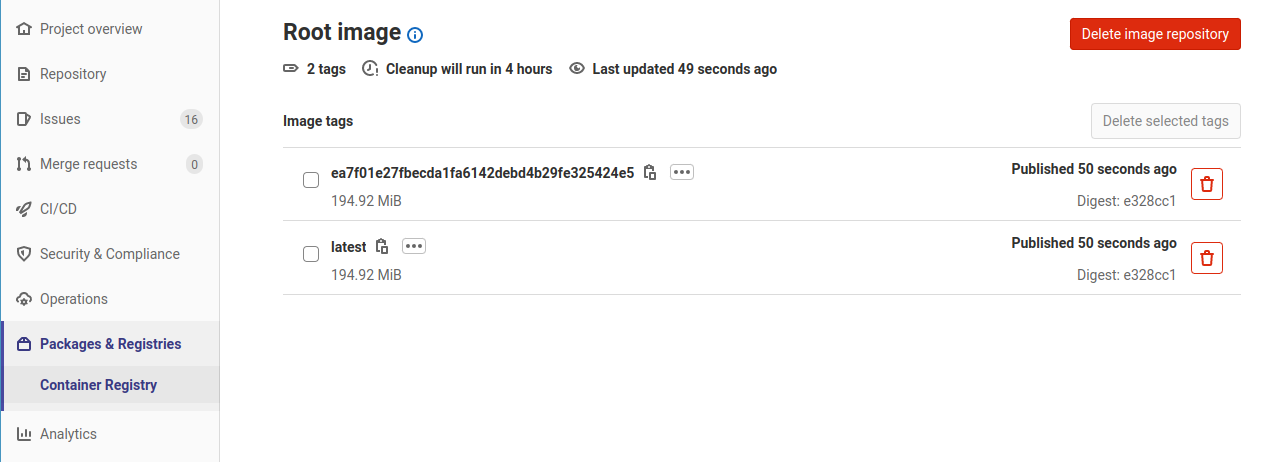Build and store Docker images with GitLab
Jun 27, 2022 by Thibault Debatty | 11312 views
https://cylab.be/blog/227/build-and-store-docker-images-with-gitlab
With GitLab, you can add a job to your pipeline to build Docker images, and push them to the built-in container registry. Here is how…
Prerequisites: for this to work, you will need a gitlab-runner with docker-in-docker configured, and a working Dockerfile.
Build job
Here is the job you can add to your .gitlab-ci.yml to build and save your docker image at each git push.
build:
image: docker:20.10.16
# run on a gitlab-runner that is configured with docker-in-docker
tags:
- dind
stage: build
services:
- docker:20.10.16-dind
variables:
# use TLS https://docs.gitlab.com/ee/ci/docker/using_docker_build.html#tls-enabled
# mounts /certs directory for the service and build container
# needed for the Docker client to use the certificates
DOCKER_TLS_CERTDIR: "/certs"
before_script:
- docker login -u $CI_REGISTRY_USER -p $CI_REGISTRY_PASSWORD $CI_REGISTRY
script:
# use previous image as a cache to speedup build process
- docker pull $CI_REGISTRY_IMAGE:latest || true
# use the commit sha to tag the image
- docker build --cache-from $CI_REGISTRY_IMAGE:latest --tag $CI_REGISTRY_IMAGE:$CI_COMMIT_SHA --tag $CI_REGISTRY_IMAGE:latest .
- docker push $CI_REGISTRY_IMAGE:$CI_COMMIT_SHA
- docker push $CI_REGISTRY_IMAGE:latest
If all went wel, images will start to appear in the container registry of GitLab…
Build job for git tags
And here is a job to build the docker image only for git tags:
build:
image: docker:20.10.16
# run on a gitlab-runner that is configured with docker-in-docker
tags:
- dind
stage: build
# only for git tags
only:
- tags
services:
- docker:20.10.16-dind
variables:
# use TLS https://docs.gitlab.com/ee/ci/docker/using_docker_build.html#tls-enabled
# mounts /certs directory for the service and build container
# needed for the Docker client to use the certificates
DOCKER_TLS_CERTDIR: "/certs"
before_script:
- docker login -u $CI_REGISTRY_USER -p $CI_REGISTRY_PASSWORD $CI_REGISTRY
script:
# use previous image as a cache to speedup build process
- docker pull $CI_REGISTRY_IMAGE:latest || true
# use git tag to tag the image
- docker build --cache-from $CI_REGISTRY_IMAGE:latest --tag $CI_REGISTRY_IMAGE:$CI_COMMIT_TAG --tag $CI_REGISTRY_IMAGE:latest .
- docker push $CI_REGISTRY_IMAGE:$CI_COMMIT_TAG
- docker push $CI_REGISTRY_IMAGE:latest
This blog post is licensed under
CC BY-SA 4.0