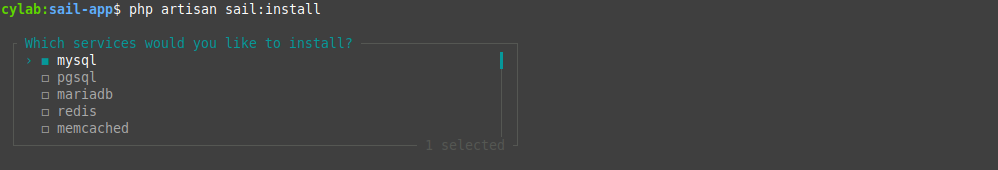Get started with Laravel Sail
May 28, 2024 by Thibault Debatty | 8666 views
Running an complete Laravel development environment requires multiple services: web server, database server, queue worker etc. Laravel Sail helps you install and use all these using docker containers. Here is how to use it…
Prerequisites
To run the examples below, you will need:
- PHP 8.3
- composer
- Docker
- docker-compose, or the Docker compose extension
Laravel project installation
To illustrate how Sail works, we will start with an existing laravel project:
composer create-project laravel/laravel sail-app
cd sail-app
Sail
Sail actually consists of 4 components:
- a custom Docker image, which you can find the source (
Dockerfile)of at https://github.com/laravel/sail/tree/1.x/runtimes - a
docker-compose.ymlfile - a helper bash script to run and manage the docker containers, that you can find at https://github.com/laravel/sail/blob/1.x/bin/sail
- a composer package, which allows to easily integrate Sail into an existing Laravel project
If you inspect the Sail Dockerfile, you will find that the image packs together a lot of tools, including:
- PHP
- composer
- npm and node.js
- mysql-client
- postgresql-client
- supervisor
- ffmpeg
However, Apache or nginx are not installed, and the Sail image uses php artisan serve --host=0.0.0.0 --port=80 to run a webserver.
Installation
As mentioned above, Sail is also a composer package, so you can install Sail with
composer require laravel/sail --dev
The next step is to create the docker-compose.yml file with:
php artisan sail:install
This shows a menu that allows to select the desired database.
Then the Sail command creates a docker-compose.yml that will look like this:
services:
laravel.test:
build:
context: ./vendor/laravel/sail/runtimes/8.3
dockerfile: Dockerfile
args:
WWWGROUP: '${WWWGROUP}'
image: sail-8.3/app
extra_hosts:
- 'host.docker.internal:host-gateway'
ports:
- '${APP_PORT:-80}:80'
- '${VITE_PORT:-5173}:${VITE_PORT:-5173}'
environment:
WWWUSER: '${WWWUSER}'
LARAVEL_SAIL: 1
XDEBUG_MODE: '${SAIL_XDEBUG_MODE:-off}'
XDEBUG_CONFIG: '${SAIL_XDEBUG_CONFIG:-client_host=host.docker.internal}'
IGNITION_LOCAL_SITES_PATH: '${PWD}'
volumes:
- '.:/var/www/html'
networks:
- sail
depends_on:
- mysql
mysql:
image: 'mysql/mysql-server:8.0'
ports:
- '${FORWARD_DB_PORT:-3306}:3306'
...
Finally, Sail automatically executes docker compose build to build the desired containers (using the aforementioned Dockerfile).
Start and stop containers
As mentioned above, you can use the Sail script to start (and stop) containers:
./vendor/bin/sail up
# or start in background with:
./vendor/bin/sail up -d
After a few seconds, your Laravel app will be available at http://localhost
You can also stop the docker containers with:
./vendor/bin/sail down
Manage containers
The Sail script also allows to manage containers. Here are a few (most common) examples:
Migrations and artisan commands
You can run database migrations, or any other artisan command, with
./vendor/bin/sail artisan migrate
Composer
You can run composer commands with
./vendor/bin/sail composer <command>
for example:
sail composer require laravel/sanctum
Tests
You can run your tests inside the Sail docker container with:
./vendor/bin/sail test
which is actually a shortcut for:
./vendor/bin/sail artisan test
Add services
The Sail command also allows to add services to your docker-compose.yml:
php artisan sail:add
The list is pretty long and includes
- redis
- memcached
- mailpit
- minio
Change PHP version
Sail currently supports PHP 8.3, 8.2, 8.1, or PHP 8.0. The default is PHP 8.3. To change the PHP version that is used to serve your application, you must modify docker-compose.yml:
# PHP 8.3
context: ./vendor/laravel/sail/runtimes/8.3
# PHP 8.2
context: ./vendor/laravel/sail/runtimes/8.2
# PHP 8.1
context: ./vendor/laravel/sail/runtimes/8.1
# PHP 8.0
context: ./vendor/laravel/sail/runtimes/8.0
And don’t forget to
./vendor/bin/sail build --no-cache
./vendor/bin/sail up
Go further
You can find other Sail commands and possibilities on the official documentation: https://laravel.com/docs/11.x/sail
This blog post is licensed under
CC BY-SA 4.0