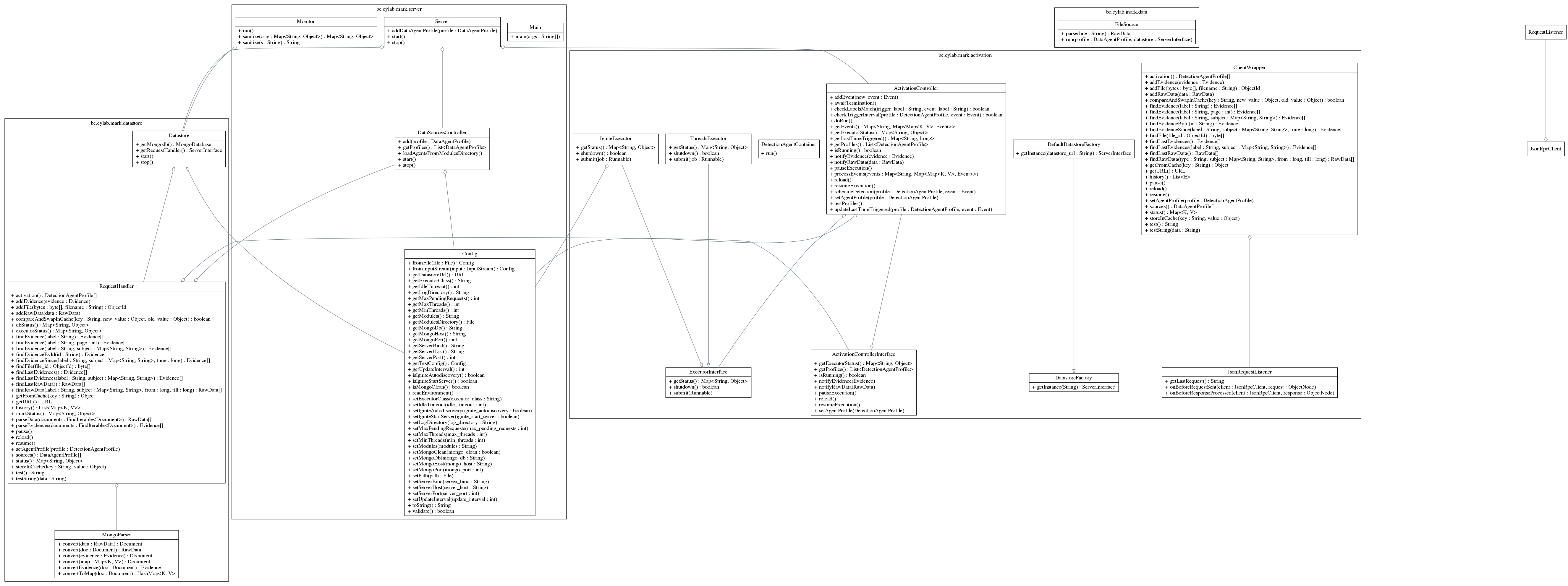Automatic UML diagram generation for Maven projects
Jan 6, 2021 by Thibault Debatty | 11777 views
https://cylab.be/blog/117/automatic-uml-diagram-generation-for-maven-projects
Documenting your project is an important part of good software development. Creating and maintaining UML diagrams is one of the things to do. Luckily, there is a maven plugin that does this automatically for you…
maven
To add the urm-maven-plugin to your maven project, add the following snippet to the <plugins> section of your pom.xml:
<plugin>
<groupId>com.iluwatar.urm</groupId>
<artifactId>urm-maven-plugin</artifactId>
<version>1.4.8</version>
<configuration>
<outputDirectory>${project.basedir}/target</outputDirectory>
<packages>
<param>be.cylab.mark.server</param>
</packages>
<ignores>
</ignores>
<includeMainDirectory>true</includeMainDirectory>
<includeTestDirectory>false</includeTestDirectory>
<presenter>graphviz</presenter>
</configuration>
<executions>
<execution>
<phase>process-classes</phase>
<goals>
<goal>map</goal>
</goals>
</execution>
</executions>
</plugin>
In this example:
- We use version 1.4.8 of the plugin. At the time of writing, there is also a version 2.0.0 but that did not appear to work for our project.
- You have to list the packages for which you want to create the diagram (
be.cylab.mark.serverin our example). - You can choose to ignore classes from the produced diagram.
- The
mapgoal of the plugin will be executed during theprocess-classesphase of the build process (right after thecompilephase).
Now you can run the plugin using maven, for example:
mvn clean package
The UML graph will be saved in target/${project.name}.urm.dot
graphviz
urm-maven-plugin does not produce an image. It produces a graph description in one of three possible formats: graphviz (like in our example), plantuml or mermaid.
To create an image from this description, we need graphviz installed:
sudo apt install graphviz
clean
There is one caveat: urm-maven-plugin does not escape < and > characters, which will cause errors (Error: bad label format) when we try to convert to a png image.
So we first have to use sed to escape these characters:
sed -i 's/</\</g' target/server.urm.dot
sed -i 's/>/\>/g' target/server.urm.dot
sed -i 's/-\>/->/g' target/server.urm.dot
convert
Now we can use the dot program (part of graphviz) to create a png image:
dot -Tpng target/server.urm.dot -o target/server.urm.png
This blog post is licensed under
CC BY-SA 4.0