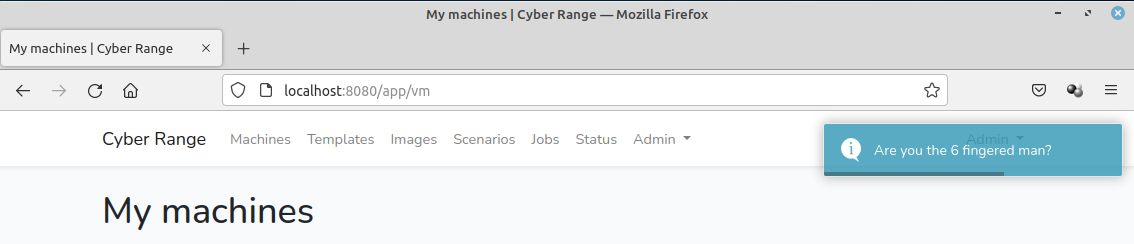Notifications with toastr and Laravel
Jun 5, 2022 by Thibault Debatty | 7437 views
https://cylab.be/blog/219/notifications-with-toastr-and-laravel
toastr is a JavaScript library that allows to display nice user notifications in your web application. In this blog post we will see how to integrate toastr in a Laravel project.
Installation
You can install toastr with npm:
npm install toastr
Then, in resources/js/app.js you can load the library, and define the default options:
// toastr
// https://cylab.be/blog/219/notifications-with-toastr-and-laravel
window.toastr = require('toastr');
window.toastr.options = {
"progressBar": true
};
You can experiment different options on the online demo : https://codeseven.github.io/toastr/demo.html
Likewize, in resources/sass/app.scss you can load the CSS code of toastr:
@import 'toastr';
Now you can rebuild the JS and CSS files of you app:
npm run prod
A first test
In one of your views, you can now test that toastr is installed correctly:
<script>
window.addEventListener('load', function() {
toastr.info('Are you the 6 fingered man?');
});
</script>
This should display a notification similar to the one below:
Obviously, we would like to take advantage of Laravel sessions, so we can easily display notifications from our controllers… Therefore, we will add 2 components:
- a view snippet to display notifications from the session
- a helper class to save notification messages to the session
Displaying notifications from the session
To display notifications messages saved in the session, create a view snippet with the following content, in resources/views/snippets/toastr.blade.php for example:
<script>
window.addEventListener('load', function() {
@if (Session::has('toastr-info'))
@foreach (Session::pull('toastr-info') as $message)
toastr.info('{{ $message }}');
@endforeach
@endif
@if (Session::has('toastr-warning'))
@foreach (Session::pull('toastr-warning') as $message)
toastr.info('{{ $message }}');
@endforeach
@endif
@if (Session::has('toastr-success'))
@foreach (Session::pull('toastr-success') as $message)
toastr.info('{{ $message }}');
@endforeach
@endif
@if (Session::has('toastr-error'))
@foreach (Session::pull('toastr-error') as $message)
toastr.info('{{ $message }}');
@endforeach
@endif
});
</script>
In your main layout (usually resources/views/layouts/app.blade.php), you can include this snippet with
@include('snippets.toastr')
Helper class
To easily save notification messages to the session, create a class app/Toastr.php with the following content:
<?php
namespace App;
/**
* Helper class to display notifications with toastr
* https://cylab.be/blog/219/notifications-with-toastr-and-laravel
*
* @author Thibault Debatty
*/
class Toastr {
public static function info(string $msg)
{
session()->push('toastr-info', $msg);
}
public static function warning(string $msg)
{
session()->push('toastr-warning', $msg);
}
public static function success(string $msg)
{
session()->push('toastr-success', $msg);
}
public static function error(string $msg)
{
session()->push('toastr-error', $msg);
}
}
Usage
Now, from anywhere in your code, you can display notifications with:
AppToastr::info("This is an info message....");
AppToastr::warning("This is a warning....");
AppToastr::success("This is a success message....");
AppToastr::error("This is an error message....");
This blog post is licensed under
CC BY-SA 4.0