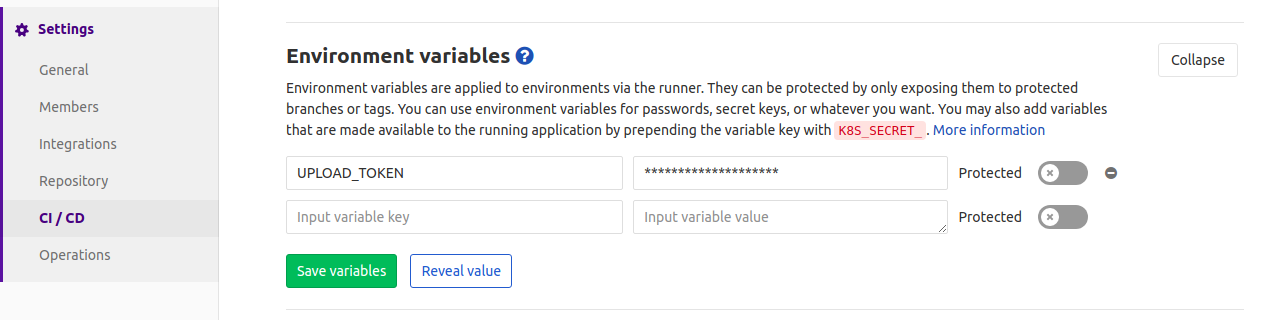Automatic release with GitLab and SimpleRepos
Apr 27, 2019 by Thibault Debatty | 4359 views
https://cylab.be/blog/23/automatic-release-with-gitlab-and-simplerepos
SimpleRepos is a simple file sharing website that allows to upload files using a REST API. Here is how to use it in conjunction with GitLab to automatically release your binaries…
Requirements
You will need a running web server (like one from DigitalOcean for example) and a GitLab project with a working Continus Integration (.gitlab-ci.yml).
Installation of SimpleRepos
On your webserver, download the latest release of SimpleRepos from https://download.cylab.be/simple-repos
wget https://download.cylab.be/simple-repos/simple-repos-0.0.7.zip
Extract the archive
unzip simple-repos-*.zip
Copy the example env file and modify it to fit your needs. Don’t forget to modify the upload key!
cp env.example.prod .env
nano .env
Install composer dependencies:
composer install
Configure the database:
php artisan migrate
You’re done!
Uploading files to SimpleRepos
SimpleRepos has a very simple REST API that allows to upload files. You can test it simply using curl on the command line:
export MY_TOKEN="upload_token_from_env_file"
curl "http://my.server.com/api/readme.md" --request POST \
--header "Authorization: Bearer $MY_TOKEN" -F 'file=@./readme.md'
Integration with GitLab
You can now use GitLab CI to automatically upload your releases to your SimpleRepos server.
Here is an example snippet for your .gitlab-ci.yml:
stages:
- test
- build
- release
release:
stage: release
# This runs only when we push new tags
only:
- tags
image: debian:stretch-slim
script:
- apt-get update -yqq
- apt-get install -yqq zip
## We first create a zip for this release
- ZIP_FILE="MY_PROJECT-$CI_COMMIT_TAG.zip"
- zip $ZIP_FILE -r MY_PROJECT
- "curl http://my.server.com/api/MY_PROJECT/$ZIP_FILE \
--request POST --header "Authorization: Bearer $UPLOAD_TOKEN" \
-F "file=@./$ZIP_FILE""
It would not be safe to write your upload token ($UPLOAD_TOKEN in the example above) directly in your git repository, hence you now have to define an environment variable in GitLab:
- open your project’s page in GitLab
- go to Settings > CI / CD
- click on ‘Expand’ next to ‘Environment variables’
- define a variable called UPLOAD_TOKEN, with the value you defined in your env file
Releasing
Now you can create and upload a release simply by creating a tag and pushing it to your GitLab repository:
git tag 0.0.1
git push --tags
This will automatically trigger the release script, that will build the zip and upload it to SimpleRepos…
This blog post is licensed under
CC BY-SA 4.0