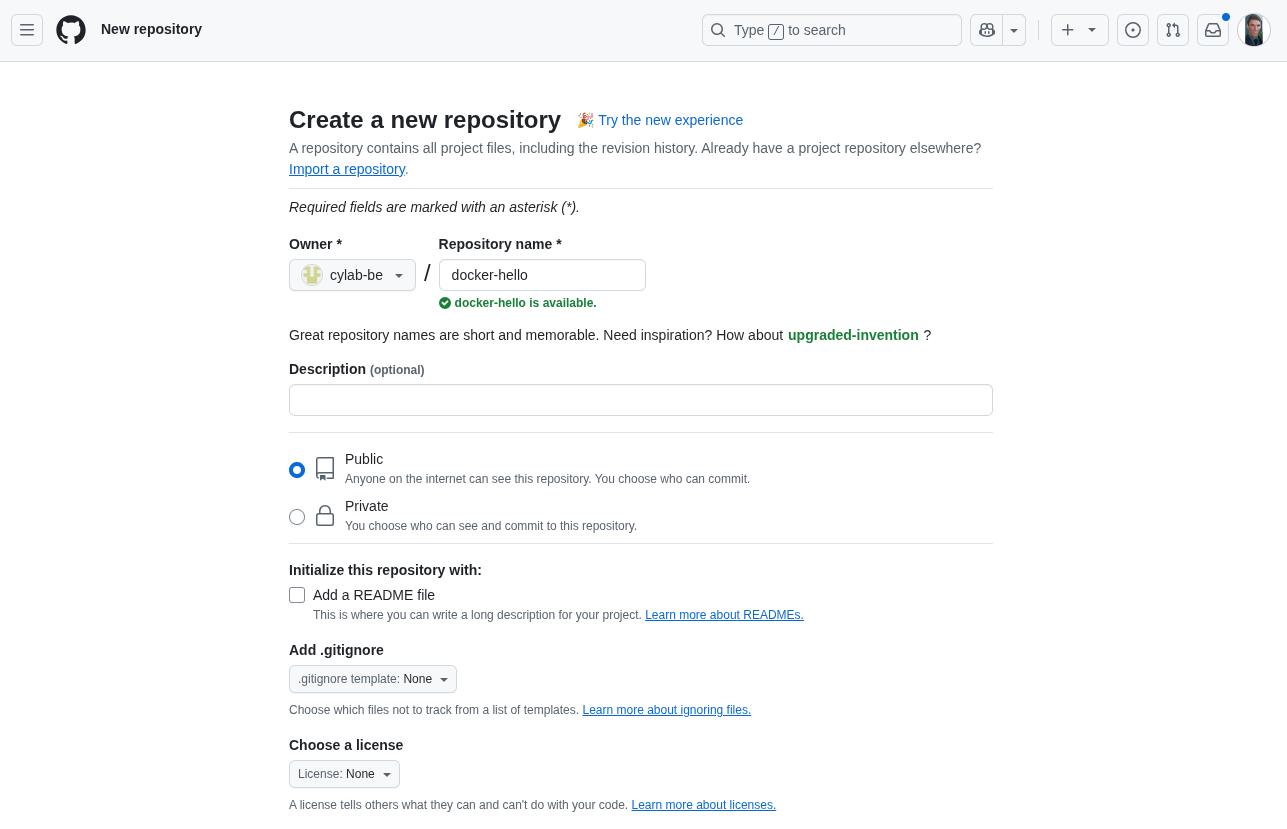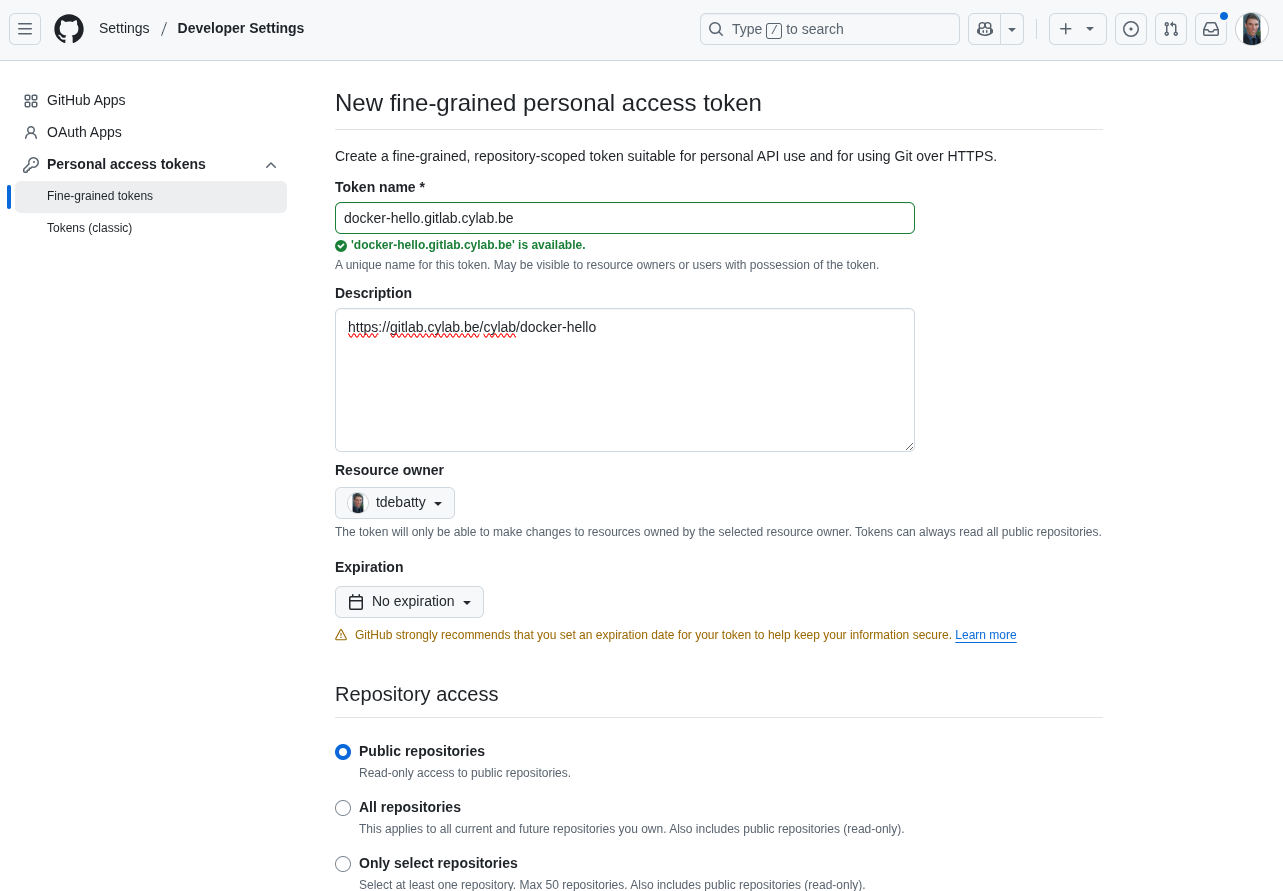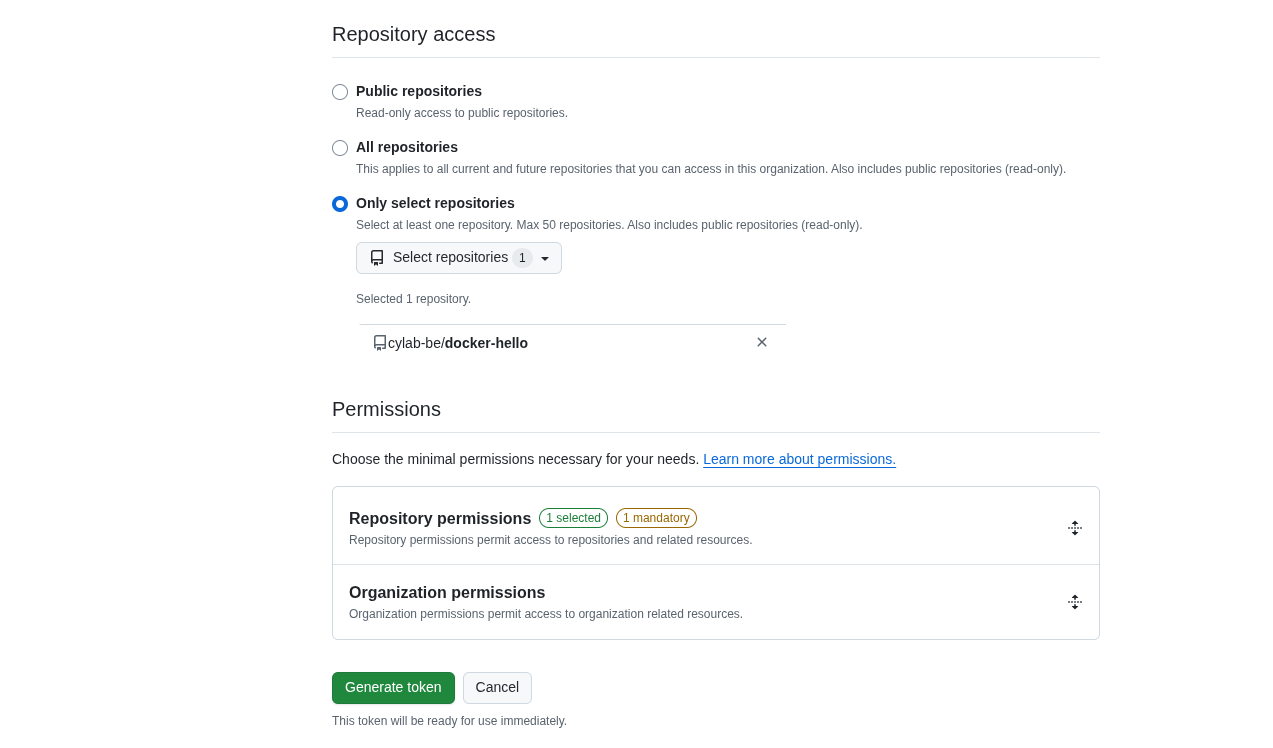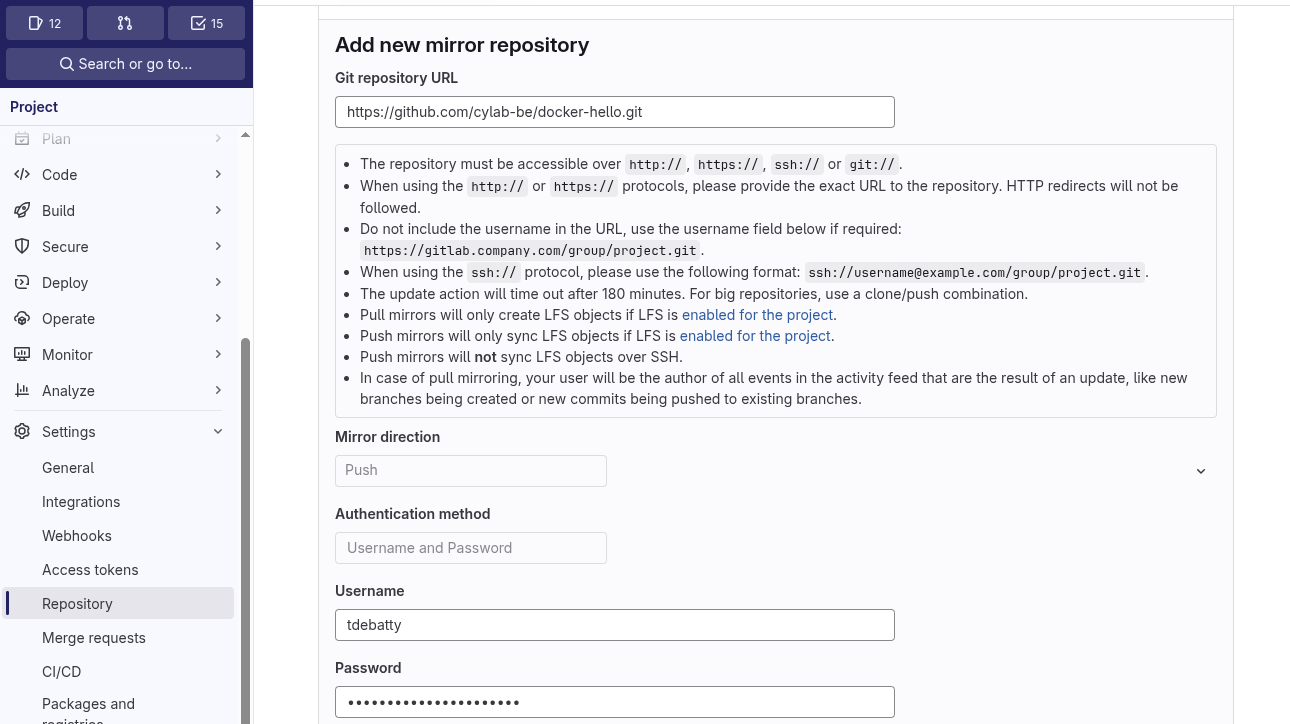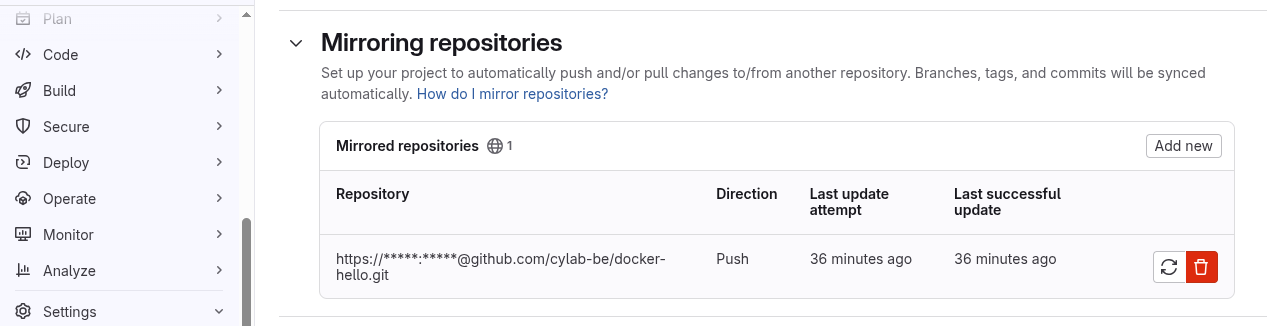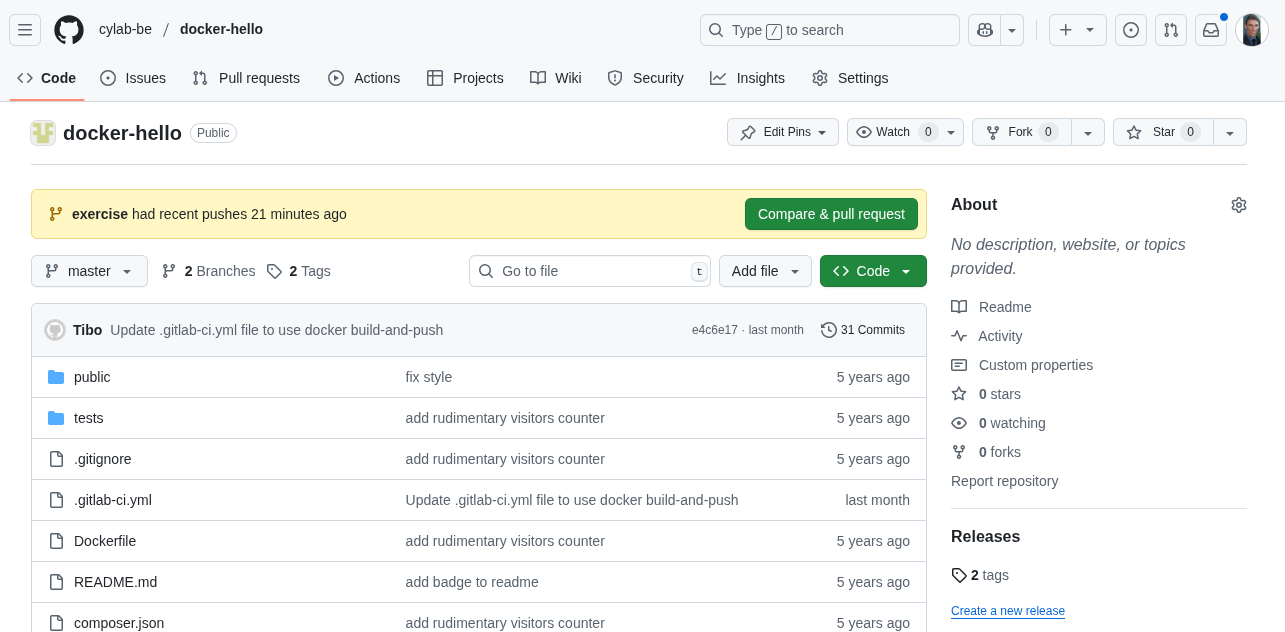Publish your GitLab project to Github
Jul 24, 2025 by Thibault Debatty | 1495 views
https://cylab.be/blog/431/publish-your-gitlab-project-to-github
Have a GitLab repository? Want to give it more visibility? Here is how to automatically mirror your GitLab repository to Github…
Create Github project
Login to your github account then head to https://github.com/new to create a new public repository.
No need to add a README file or gitignore, the repo can be left completely empty…
Create Personal Access Token (PAT)
Still on GitHub:
- Open
Settings>Developper settings(at the verry bottom) >Personnal Access Tokens>Fine-grained tokensand clickGenerate new token. - Provide a name, description and expiration for the token (if needed)
- Under
Repository access, clickOnly select repositoriesand choose the desired repository - Under
Permissions, selectRepository permissions>Contents>Read and write
Create the token and don’t forget to save the token value as it will only be displayed once!
Create repository mirroring
Now, on the GitLab server, open the source project, and head to Settings > Repository > Mirroring repository. Then click on Add new.
- Enter the https URL of the GitHub repository (with the
.gitat the end) - In the
Passwordfield, enter the Personal Access Token you just created
Once the mirroring is configured, click on the spinning arrows to run the initial push.
After a few seconds your Github repo should be a mirror of your gitlab repository, and GitLab will update the Github repo each time you push new commits…
This blog post is licensed under
CC BY-SA 4.0