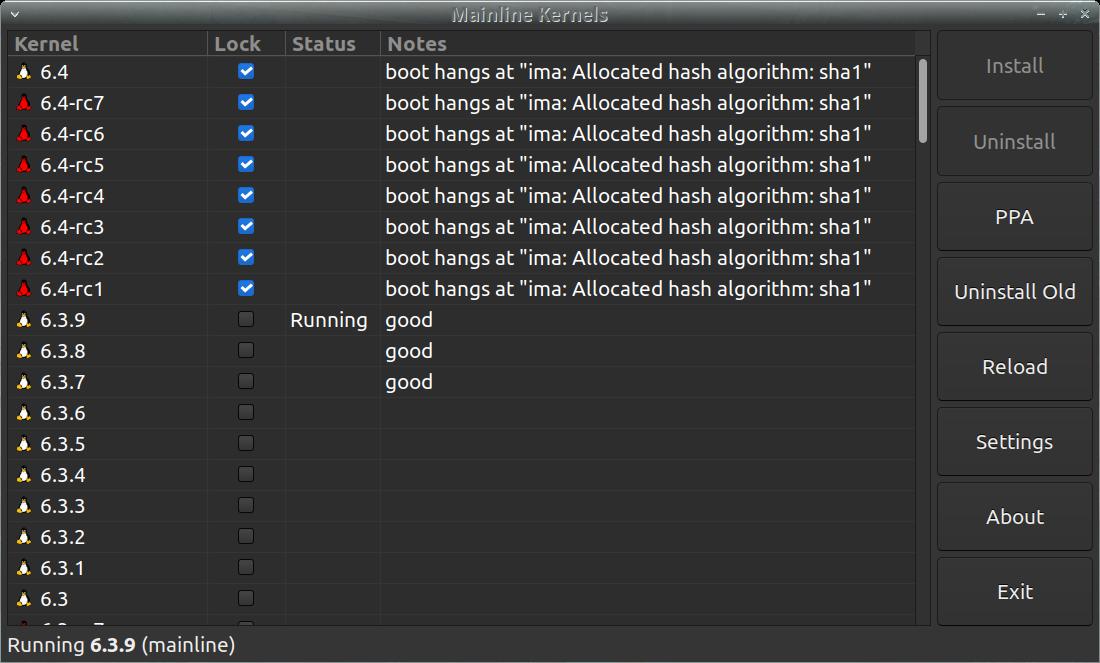Install a recent kernel on Ubuntu
Aug 28, 2023 by Thibault Debatty | 1971 views
Even if you are regularly updating your Ubuntu system, you may be running a relatively old version of the kernel. At the time of writing (28 August 2023), Ubuntu 22.04 ships with a kernel numbered 5.15.0, which was release on 31 October 2021. This is more than 2 years ago…
In the meantime, the Linux kernel has evolved to offer new features and support new hardware. For example, the 12th generation of Intel processors (Alder Lake), launched in November 2021, introduced a new hybrid architecture that combines performance (P) and efficient (E) cores. Older versions of the Linux kernel can run on these new processors, but will not be able to take advantage of this new architecture, which results if reduced performance and higher power consumption!
The easiest way to install a recent kernel is using Mainline, a tool for installing Ubuntu Mainline Kernel Builds onto debian-based distributions.
!! Warning !! The Ubuntu Mainline Kernel Builds are indeed produced by Ubuntu, but are absolutely not supported! So you should test these kernel builds at your own risk, and not on a production system!
Installation and usage
sudo add-apt-repository ppa:cappelikan/ppa
sudo apt update
sudo apt install mainline
Once installed, Mainline will appear in the Start menu, or you can launch it from the command line:
mainline-gtk
Mainline displays a list of available kernels, so you can easily install a newer version. After a reboot, your system will be using a fresh kernel. You can check the version of the running kernel with:
uname -a
Final words
At the time of writing, Linux 6.1 is the latest Long Term Support version of the kernel, so this is probably the version that offers the best balance between new features and stability…
This blog post is licensed under
CC BY-SA 4.0