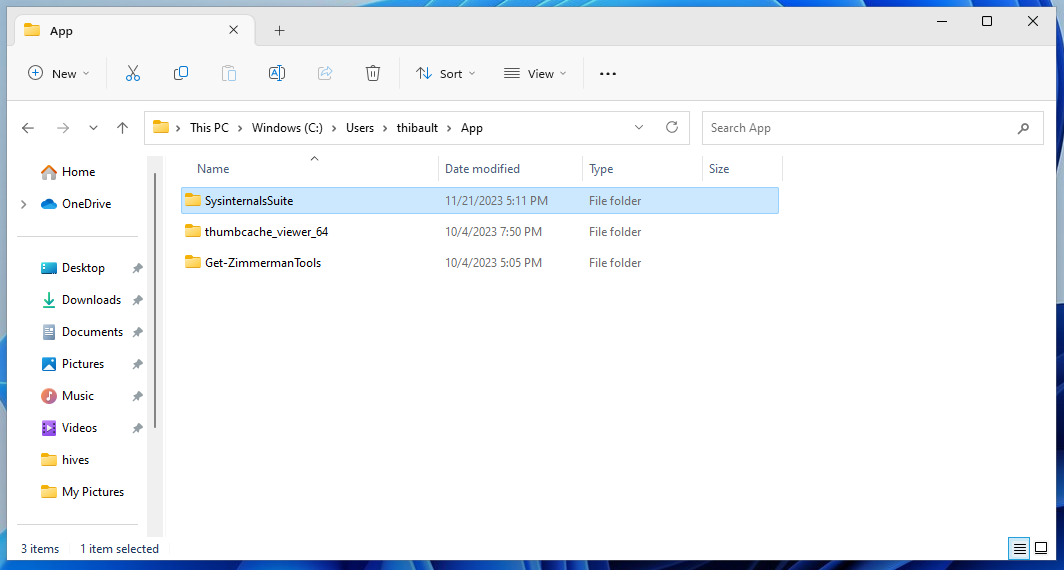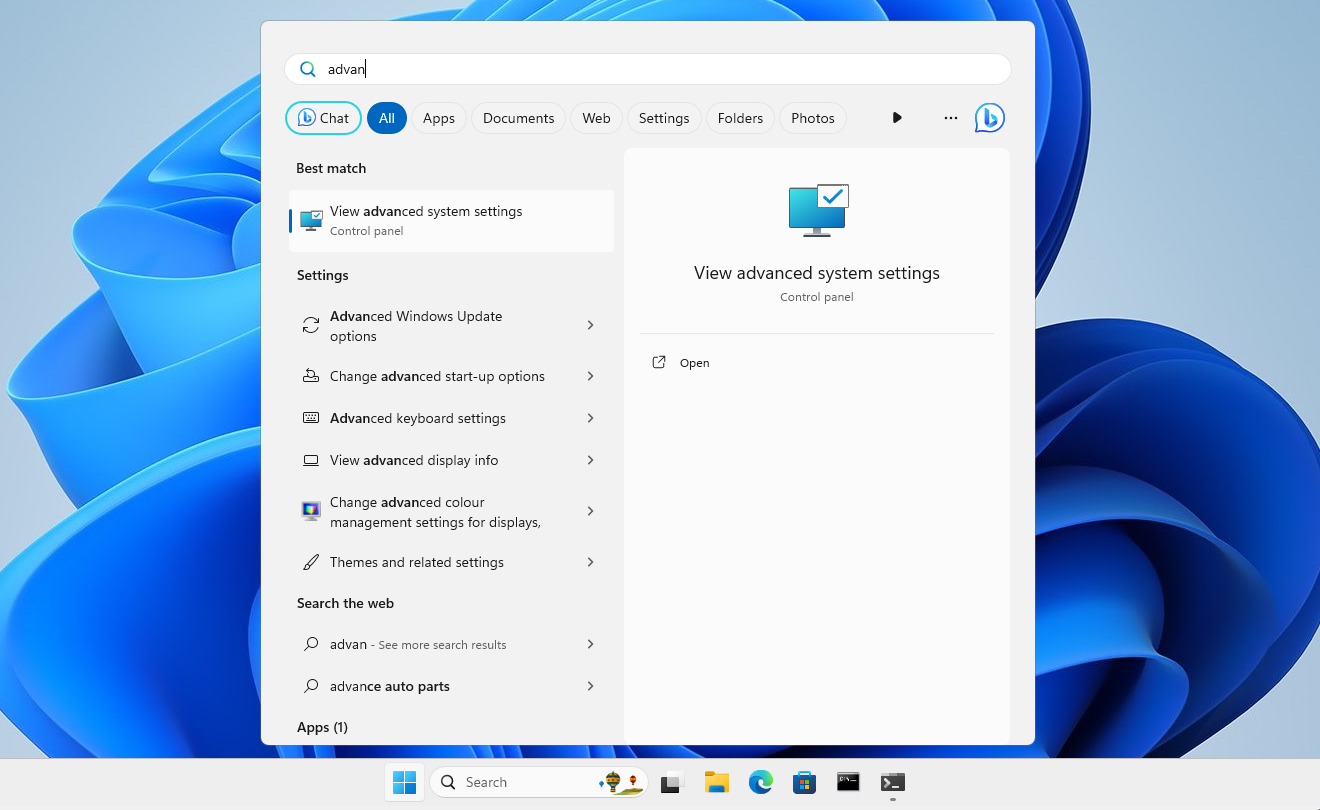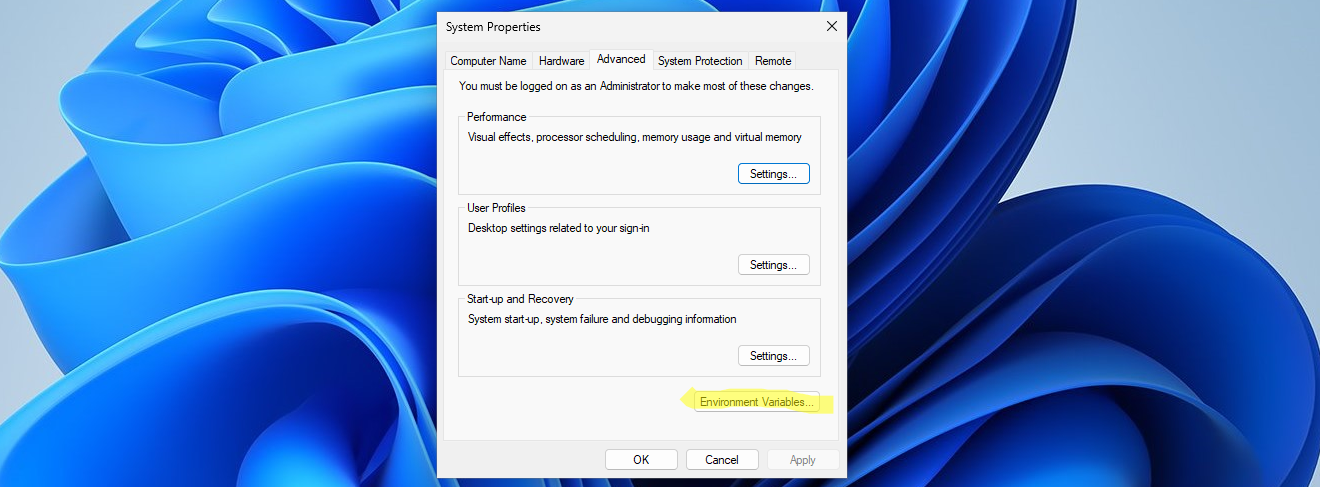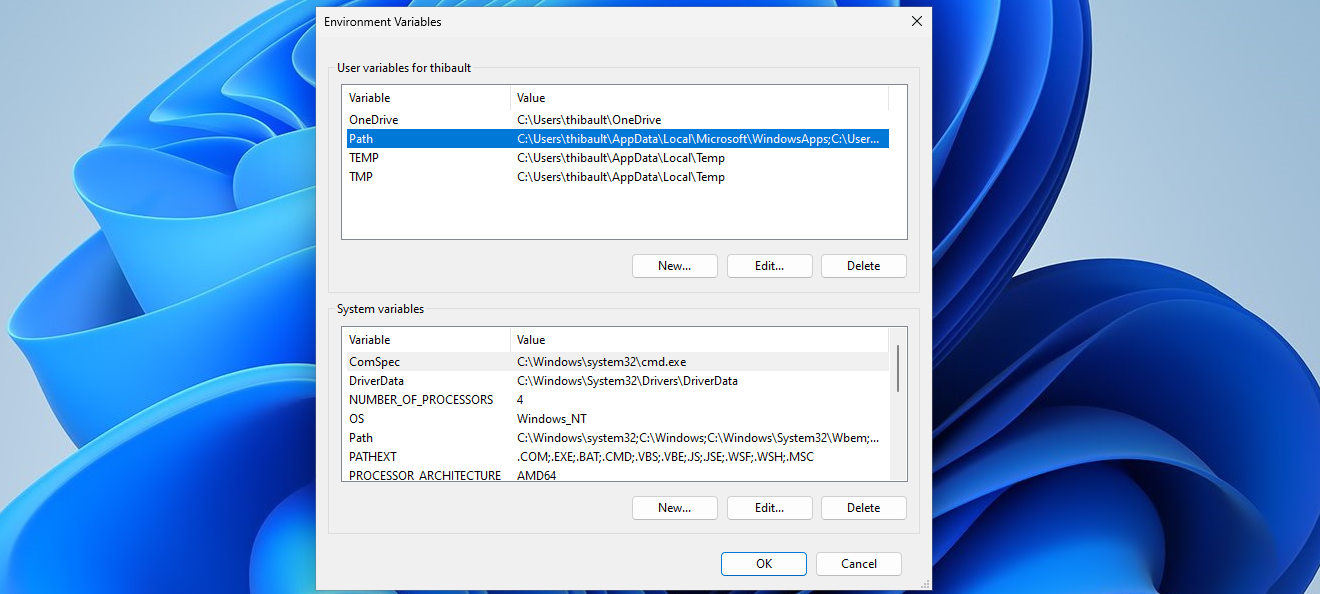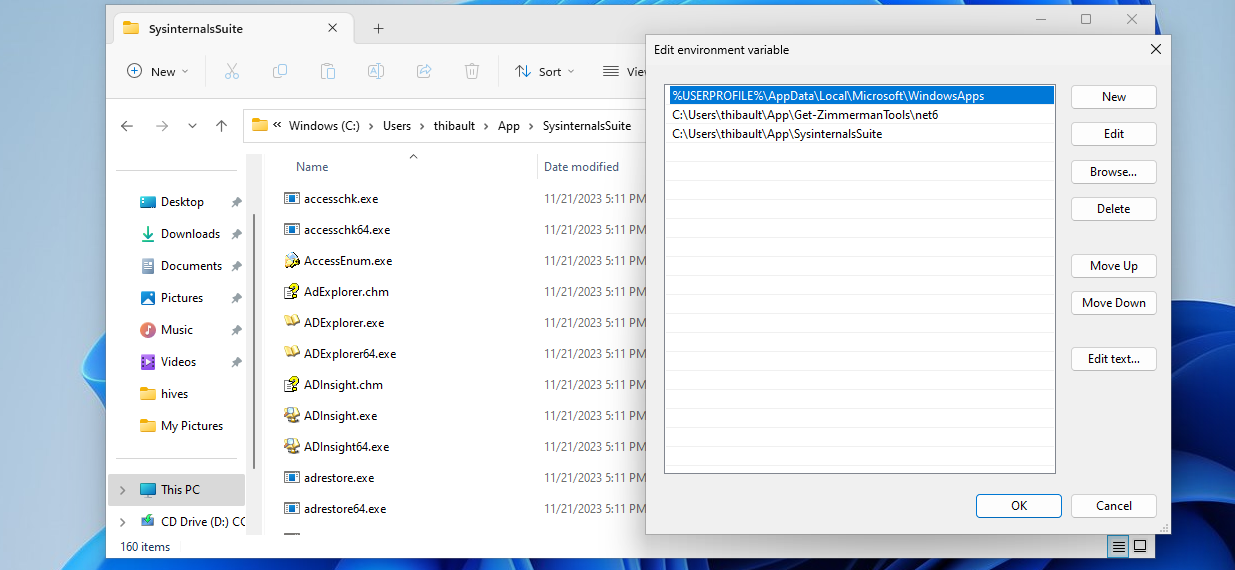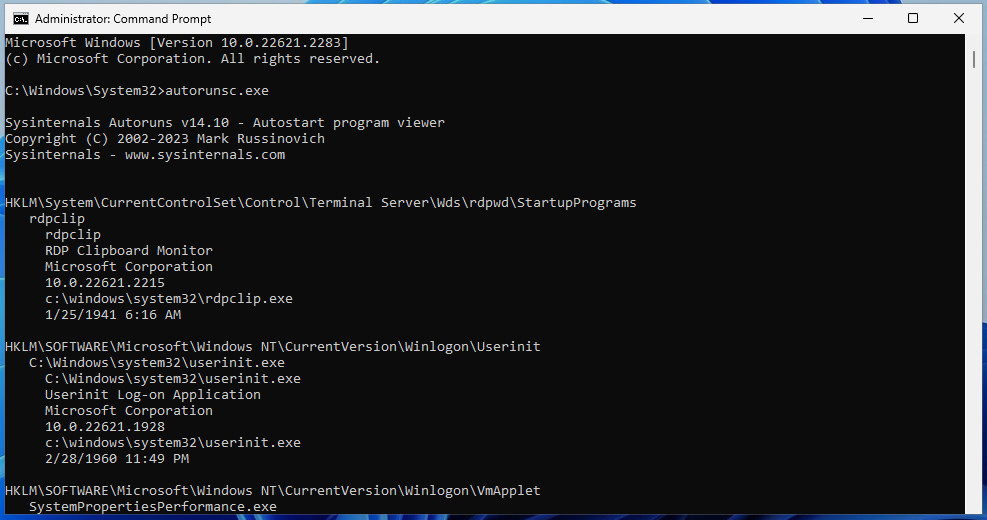Install Sysinternals
Nov 21, 2023 by Thibault Debatty | 4179 views
Sysinternals is a collection of powerful utilities for Windows. They can be used by system administrators to perform local or remote system administration, and also by analysts to perform some forensics tasks. The tools were originally developed by Mark Russinovich, and are now maintained by Microsoft. Here is how to install them…
Download and install
Sysinternals is distributed as a simple zip archive. So:
- Download from https://download.sysinternals.com/files/SysinternalsSuite.zip
- Extract the ZIP archive
- Optional: move the directory to a better place. For this demo I moved the folder to
%USERPROFILE%\App
%PATH%
Sysinternals utilities are command line tools, so it’s easier if their directory is added to the %PATH% environment variable. To modify your PATH:
- Open the Advanced System Settings
- Click on the
Environment variablesbutton
- Select the
Pathvariable and click onEdit
- Finally, add to the list the full path to Sysinternals directory
Test
To test your installation, you can for example open a terminal as Administrator, and run AutorunSC.exe utility. This utility will list all autorun programs on your system:
This blog post is licensed under
CC BY-SA 4.0