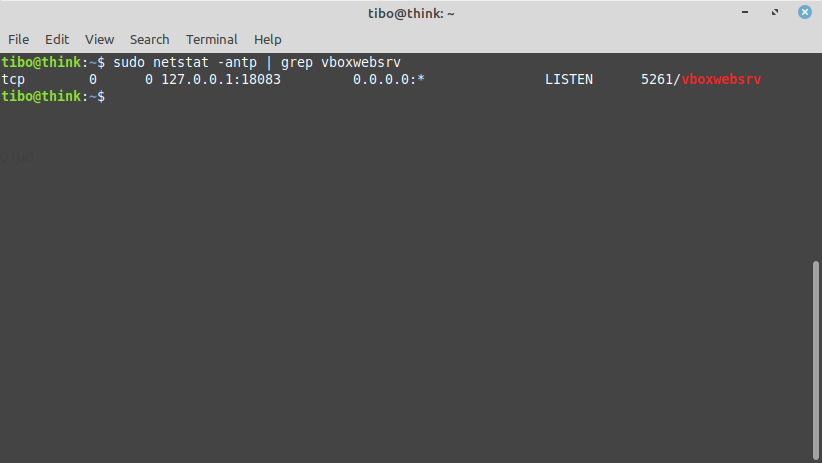Manage VirtualBox with PHP
Jan 4, 2020 by Thibault Debatty | 5802 views
 phpVirtualBox is a well known web interface for managing virtual machines. There is however another less known library that allows to manage virtual machines from your own PHP applications : php-vbox-api. The API allows you to do stuff like:
phpVirtualBox is a well known web interface for managing virtual machines. There is however another less known library that allows to manage virtual machines from your own PHP applications : php-vbox-api. The API allows you to do stuff like:
$vbox = new VBox($username, $password);
// a single .ova may contain multiple machines
$vms = $vbox->import("/path/to/image.ova");
$vm = $vms[0];
$vm->setMemorySize(512); // MB
$vm->setCPUCount(2);
$adapter = $vm->getNetworkAdapter(0);
$adapter->setAttachmentType(NetworkAdapter::ATTACHEMENT_BRIDGED);
$adapter->setBridgedInterface("eno1");
$vm->up();
$vm->reset();
$vm->destroy();
Installation
The library itself is best installed using composer:
composer require cylab/php-vbox-api
VirtualBox Web Service
You will of course have to download and install VirtualBox.
In VirtualBox, each virtual machine is a separate user process. So it is usually best to create a dedicated user for running your VM’s :
sudo adduser vbox
Then add this new user to the vbox group so it will be allowed to run virtual machines :
sudo adduser vbox vbox
Finally, you have to activate the VirtualBox Web Service.
Therefore, you have to create the file /etc/default/virtualbox and indicate which user should be used to run your machines:
VBOXWEB_USER=vbox
You can now start the VirtualBox Web Service:
sudo service vboxweb-service restart
By default the web service will be listening on port 18083 :
Usage
Connecting to VirtualBox
$vbox = new VBox("vbox", "passord-of-vbox-user");
List all machines
$vms = $vbox->allVMs();
foreach ($vms as $vm) {
echo $vm->getName() . "
";
echo $vm->getUUID() . "
";
}
Modify a VM
$vm = $vbox->findVM("name or UUID");
// do a clean shutdown
$vm->halt();
$vm->setMemory(2048);
$vm->setCPUCount(4);
$vm->up();
// do a hard shutdown
$vm->kill();
// destroy the VM
$vm->destroy();
You can find more examples on https://gitlab.cylab.be/cylab/php-vbox-api
This blog post is licensed under
CC BY-SA 4.0