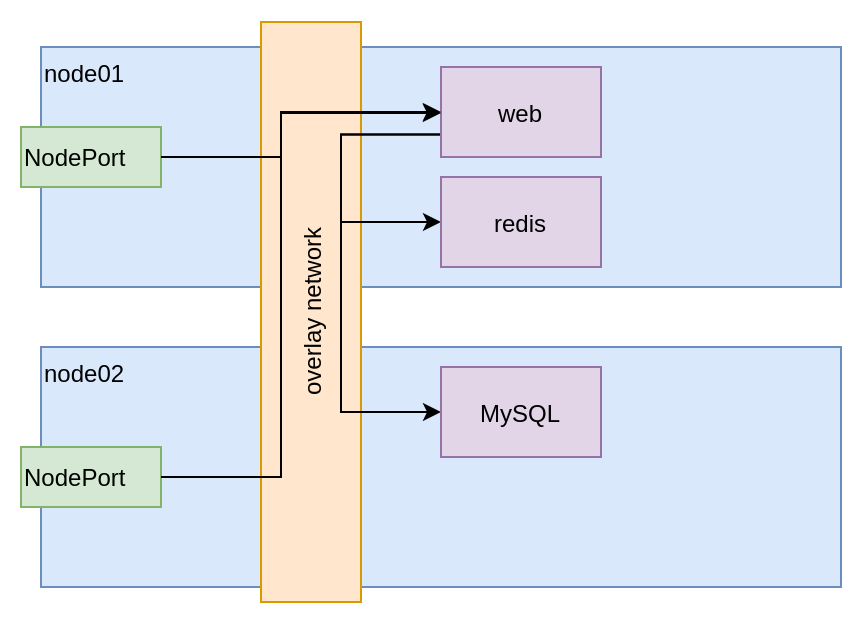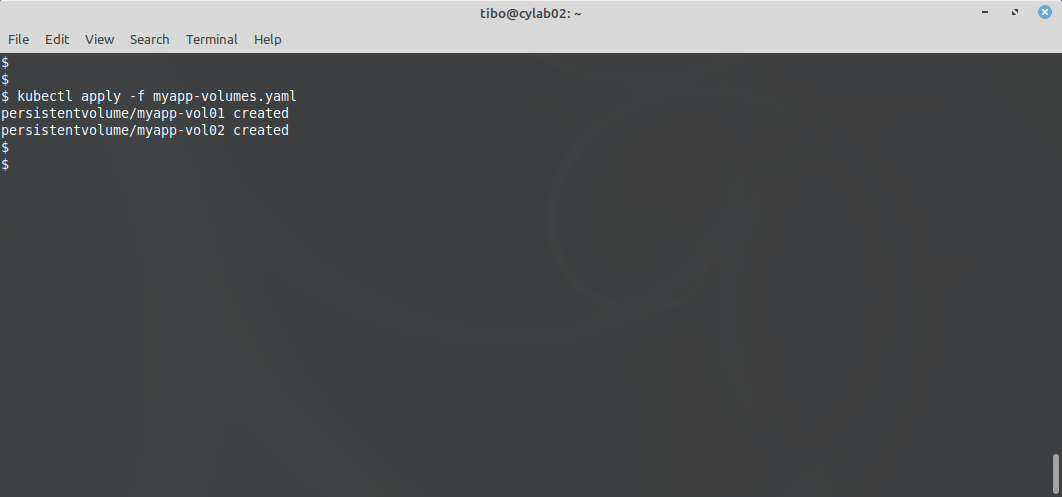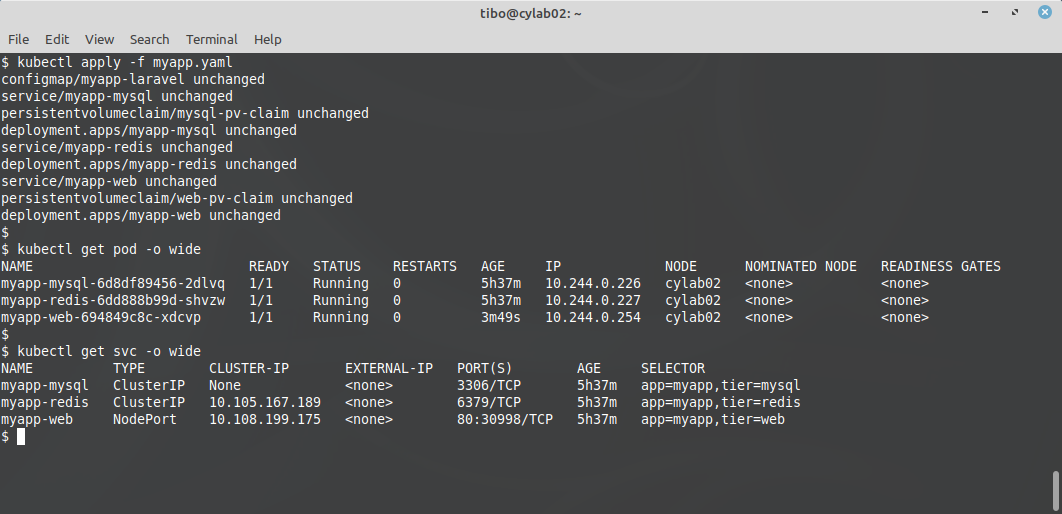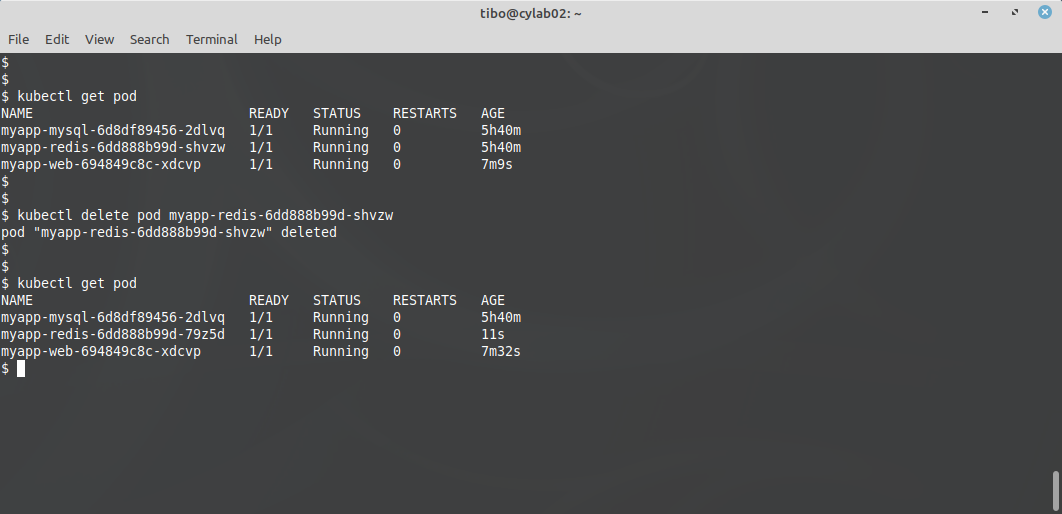Run your Laravel application on Kubernetes
May 15, 2021 by Thibault Debatty | 16281 views
https://cylab.be/blog/146/run-your-laravel-application-on-kubernetes
In this blog post series we will present how to deploy a Laravel app on Kubernetes. In this first tutorial, we start with a simple setup, and leave horizontal scaling and high-availability for a follow-up post…
Assumptions and architecture
For this tutorial we assume you have already dockerized your Laravel application. So we will focus on deploying the app to a Kubernetes cluster. Moreover, we will describe here a simple setup:
- the setup will consist of 1 Laravel web pod, 1 redis pod and 1 MySQL database pod;
- hence we won’t handle queues and scheduled jobs (this will be covered in a following blog post);
- the application will be exposed using a simple NodePort, so we won’t cover Ingress here;
- we will use Kubernetes Deployment to describe the pods as Deployments allow to easily rollout updates.
Persistent Volumes
The Laravel web pod and the mysql pod will need to store persistent data:
- the mysql pod must store the content of the database;
- the Laravel web pod must store files saved in the
storagedirectory.
Hence they both will use a PersistentVolumeClaim. If you Kubernetes cluster is configured with Dynamic Volume Provisioning, Kubernetes will automatically create the appropriate PersistentVolumes.
However, if your cluster does not have dynamic volume provisioning, you must create the volumes manually, for example HostPath volumes:
#
# myapp-volumes.yaml
# used to create HostPath volumes, if your cluster is not configured with
# dynamic volume provisioning.
# for testing purposes only!
#
---
apiVersion: v1
kind: PersistentVolume
metadata:
name: myapp-vol01
labels:
app: myapp
type: local
spec:
accessModes:
- ReadWriteOnce
capacity:
storage: 1Gi
hostPath:
path: "/mnt/data/myapp/vol01"
---
apiVersion: v1
kind: PersistentVolume
metadata:
name: myapp-vol02
labels:
app: myapp
type: local
spec:
accessModes:
- ReadWriteOnce
capacity:
storage: 1Gi
hostPath:
path: "/mnt/data/myapp/vol02"
Then you can create the volumes with:
kubectl apply -f app-volumes.yaml
Pay attention though, HostPath volumes is a simple directory allocated directly on the node. Data saved in a HostPath volume will be lost if the node crashes.
Services and Deployments
We can now create the deployments and services for our app. It will contains:
- a ConfigMap to keep the configuration of our app (which will override the content of
.env); - a Service, a VolumeClaim and a Deployment for the MySQL server;
- a Service and a Deployment for the Redis server;
- a Service, a VolumeClaim and a Deployment for our Laravel web application.
The Laravel web Deployment actually describes 2 containers:
- the regular container for the web application itself;
- an InitContainer that will be executed before the regular container, to perform the database migrations and to cache the configuration:
#
# myapp.yaml
#
# configuration that will be used by the Laravel web pod
# this will override the content of .env
#
apiVersion: v1
kind: ConfigMap
metadata:
name: myapp-laravel
data:
APP_DEBUG: "false"
APP_ENV: production
APP_KEY: base64:nQKCOivp3DJkaRqGmYfEBPu++2gCy3wUrADJn8crvfI=
APP_LOG_LEVEL: debug
APP_NAME: "My App"
APP_URL: http://myapp.com
DB_CONNECTION: mysql
DB_DATABASE: laravel
DB_HOST: myapp-mysql
DB_PASSWORD: IAqw8yE1mAwhJt59AEVV
DB_PORT: "3306"
DB_USERNAME: laravel
CACHE_DRIVER: redis
QUEUE_CONNECTION: redis
SESSION_DRIVER: redis
REDIS_HOST: myapp-redis
REDIS_PORT: "6379"
---
#
# MySQL server
#
apiVersion: v1
kind: Service
metadata:
name: myapp-mysql
labels:
app: myapp
tier: mysql
spec:
ports:
- port: 3306
selector:
app: myapp
tier: mysql
clusterIP: None
---
apiVersion: v1
kind: PersistentVolumeClaim
metadata:
name: mysql-pv-claim
labels:
app: myapp
tier: mysql
spec:
accessModes:
- ReadWriteOnce
resources:
requests:
storage: 1Gi
---
apiVersion: apps/v1
kind: Deployment
metadata:
name: myapp-mysql
labels:
app: myapp
tier: mysql
spec:
selector:
matchLabels:
app: myapp
tier: mysql
template:
metadata:
labels:
app: myapp
tier: mysql
spec:
containers:
- image: mysql:5.7
name: mysql
env:
- name: MYSQL_RANDOM_ROOT_PASSWORD
value: "true"
- name: MYSQL_USER
value: laravel
- name: MYSQL_DATABASE
value: laravel
- name: MYSQL_PASSWORD
# read the password from the ConfigMap
# so we are sure laravel and MySQL use the same
valueFrom:
configMapKeyRef:
name: myapp-laravel
key: DB_PASSWORD
ports:
- containerPort: 3306
name: mysql
volumeMounts:
- name: mysql-persistent-storage
mountPath: /var/lib/mysql
volumes:
- name: mysql-persistent-storage
persistentVolumeClaim:
claimName: mysql-pv-claim
---
#
# Redis server
#
apiVersion: v1
kind: Service
metadata:
name: myapp-redis
labels:
app: myapp
tier: redis
spec:
ports:
- port: 6379
targetPort: 6379
selector:
app: myapp
tier: redis
---
apiVersion: apps/v1
kind: Deployment
metadata:
name: myapp-redis
labels:
app: myapp
tier: redis
spec:
selector:
matchLabels:
app: myapp
tier: redis
template:
metadata:
labels:
app: myapp
tier: redis
spec:
containers:
- name: redis
image: redis
ports:
- containerPort: 6379
---
#
# Laravel - web
#
apiVersion: v1
kind: Service
metadata:
name: myapp-web
labels:
app: myapp
tier: web
spec:
type: NodePort
selector:
app: myapp
tier: web
ports:
- port: 80
# NodePort will be automatically assigned
---
apiVersion: v1
kind: PersistentVolumeClaim
metadata:
name: web-pv-claim
labels:
app: myapp
tier: web
spec:
accessModes:
- ReadWriteOnce
resources:
requests:
storage: 1Gi
---
apiVersion: apps/v1
kind: Deployment
metadata:
name: myapp-web
labels:
app: myapp
tier: web
spec:
selector:
matchLabels:
app: myapp
tier: web
template:
metadata:
labels:
app: myapp
tier: web
spec:
# Init Containers are executed before the actual containers start
# https://kubernetes.io/docs/concepts/workloads/pods/init-containers/
# - perform migration
# - cache config
# - copy directory structure to persistent volume
initContainers:
- name: artisan
image: <myapp>
args:
- /bin/bash
- -c
- php artisan migrate --force && php artisan config:cache && cp -Rnp /var/www/html/storage/* /mnt
envFrom:
- configMapRef:
name: myapp-laravel
volumeMounts:
- name: web-persistent-storage
mountPath: /mnt
containers:
- name: web
image: <myapp>
envFrom:
- configMapRef:
name: myapp-laravel
ports:
- containerPort: 80
volumeMounts:
- name: web-persistent-storage
mountPath: /var/www/html/storage
volumes:
- name: web-persistent-storage
persistentVolumeClaim:
claimName: web-pv-claim
As usual, you can apply this configuration with
kubectl apply -f myapp.yaml
And you can find the NodePort that was automatically assigned with:
kubectl get svc -o wide
Debugging
As usual, you can list the running pods with:
kubectl get pods -o wide
Get more information about a single pod with:
kubectl describe pod <pod>
Read the logs of the pod:
kubectl logs <pod>
As the web pod contains 2 containers (the artisan and the regular), you can read the logs of the artisan container with:
kubectl logs <pod> -c artisan
To access the logs of the Laravel application itself, you will have to run a bash prompt inside the container:
kubectl exec -it <pod> -- bash
Availability
So what can we expect with a setup like this one regarding availability?
If one of the nodes (servers) crashes, the pods will be rescheduled by Kubernetes on another node, and after a few seconds your application will automatically be back online. But attention, this is only true if your are using dynamic persistent volumes. If you are using a HostPath volume, like in the example above, your data is stored locally on the node, and it will disappear if the node crashes.
If one of the pods crashes for some reason, it will be restarted by Kubernetes and after a few seconds your application will be running again.
So we don’t achieve real high-availability here: in both cases the application will be unavailable, for at least a few seconds…
Horizontal scaling
The same goes for horizontal scaling. This is a simple setup that is not designed for horizontal scaling:
- the Laravel web pod has its own
storagepersistent volume, so it cannot scale horizontally; - the MySQL pod is not meant for sharding.
The redis pod could be scaled, but this would have some drawbacks. In this situation, the redis service would distribute the load between the pods, but there would be no synchronization between the redis pods, hence:
- the same value would eventually be cached multiple times (once on each pod), which is a waste of memory;
- a value could be cached on one pod, but not (yet) on another, which would result in a lower hit ratio;
- a cached value might be invalidated on one redis pod, but not on the others, which would result in an inconsistent state of the application!
Final words
In this post we presented here a simple setup that allows to run a Laravel app on Kubernetes. A more complex setup, that allows horizontal scaling and job queues will be presented in a following post…
This blog post is licensed under
CC BY-SA 4.0