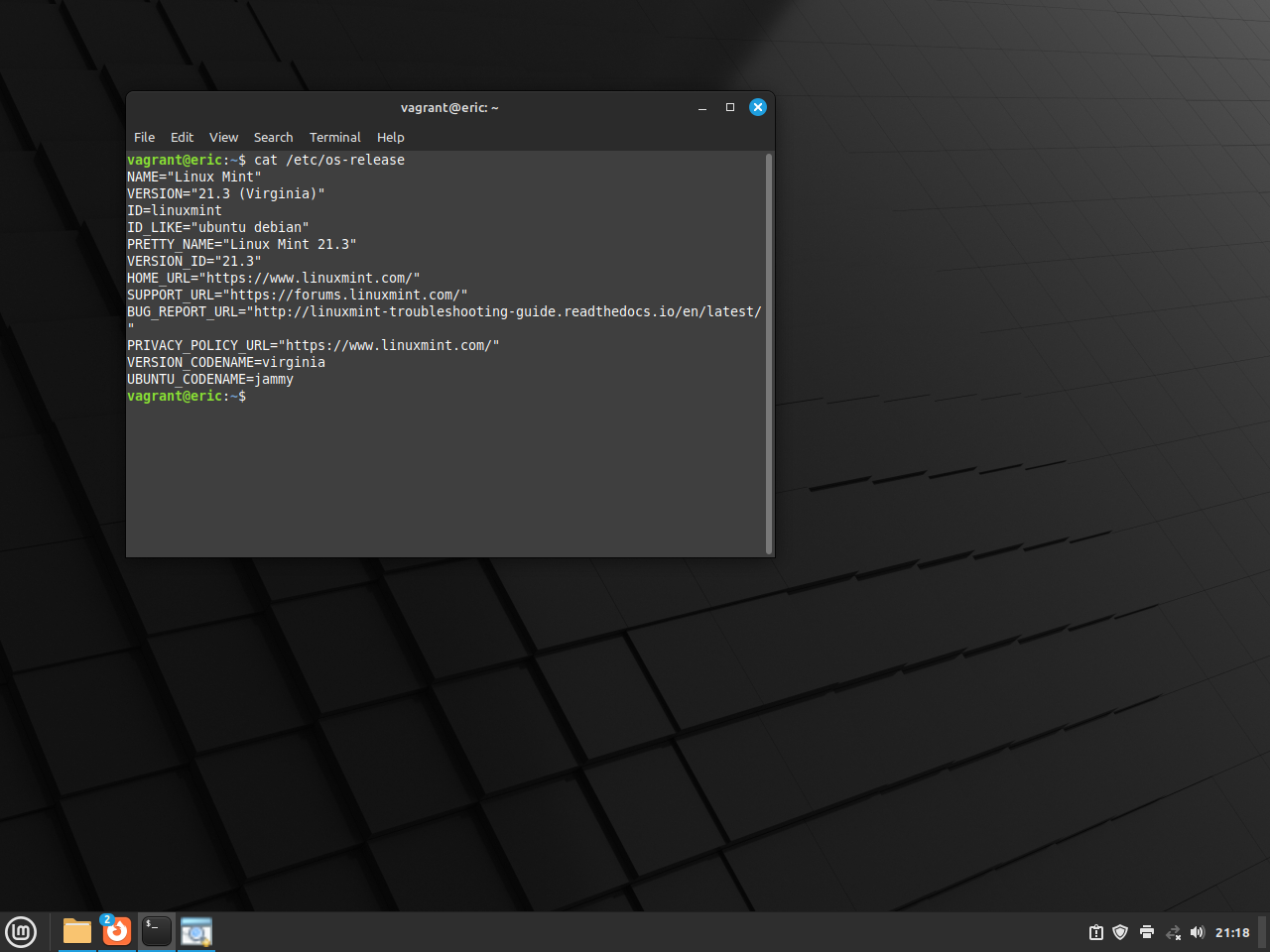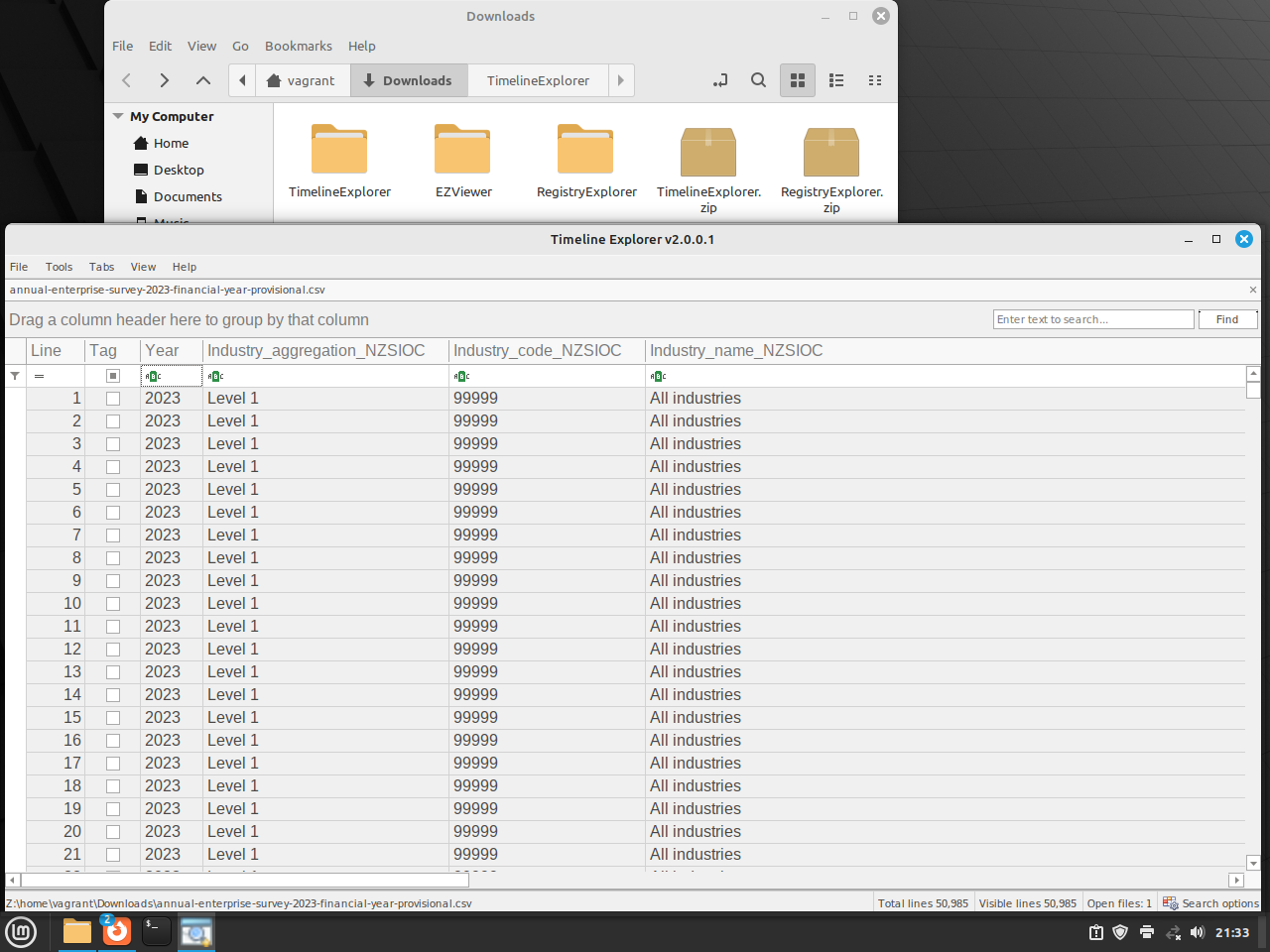Install Eric Zimmerman's forensics tools on Linux
Aug 7, 2024 by Thibault Debatty | 6516 views
https://cylab.be/blog/355/install-eric-zimmermans-forensics-tools-on-linux
In a previous blog post, I presented the forensics tools written by Eric Zimmerman. Although these tools were originally developed for Windows, you can also run them on a Linux. This allows to run a full forensic investigation using a Linux computer.
Eric Zimmerman is a former Special Agent with the FBI and a renowned digital forensics expert, who developed a collection of tools to assist forensics analysts. The tools cover a broad spectrum of forensic tasks, including registry analysis and file system examination. Although these tools were originally developed for Windows, you can also run them on a Linux, as I will show in this blog post.
To do so, I will show how to :
- install Wine
- install .NET 6
- download and run the tools
Wine
To run the tools, you will need a recent version of the wine emulator. So you must install a recent version from the repository of wine.
Enable 32 bit architecture, as it is used by some wine components:
sudo dpkg --add-architecture i386
Import the signing key:
sudo mkdir -pm755 /etc/apt/keyrings
sudo wget -O /etc/apt/keyrings/winehq-archive.key https://dl.winehq.org/wine-builds/winehq.key
Check your Ubuntu release and codename:
cat /etc/os-release
Depending on your Ubuntu codename, add the appropriate repository…
For noble:
sudo wget -NP /etc/apt/sources.list.d/ https://dl.winehq.org/wine-builds/ubuntu/dists/noble/winehq-noble.sources
For jammy:
sudo wget -NP /etc/apt/sources.list.d/ https://dl.winehq.org/wine-builds/ubuntu/dists/jammy/winehq-jammy.sources
For focal:
sudo wget -NP /etc/apt/sources.list.d/ https://dl.winehq.org/wine-builds/ubuntu/dists/focal/winehq-focal.sources
Install wine:
sudo apt update
sudo apt install --install-recommends winehq-stable
For more details, see https://wiki.winehq.org/Ubuntu
.NET 6.0
The tools require the .NET framework version 6. You can download the framework from https://dotnet.microsoft.com/en-us/download/dotnet/6.0
Be sure to download the .NET Desktop Runtime for Windows
At the time of writing, the latest version is numbered is 6.0.32, so the file name is windowsdesktop-runtime-6.0.32-win-x64.exe. Yes, a .exe: you can double-click on the downloaded file and it will be executed (and installed) by wine.
Eric Zimmerman’s forensic tools
You can now download the tools from https://ericzimmerman.github.io/
Unlike Windows, there is no installer or updater for Linux. So you must download each tool individually. Each tool is a .zip file that you must extract. Once done you can run the tool with a double-click.
This blog post is licensed under
CC BY-SA 4.0